The most obvious change for past Drupal administrators is the completely new administration interface. In addition to just looking different, the overall structure of the administration interface has been reworked. Although the new interface does take some getting used to if you have been working with Drupal for many years, the new interface is much more productive and presents information more clearly. Let's explore each section of the administration area before looking at each specific piece of functionality.
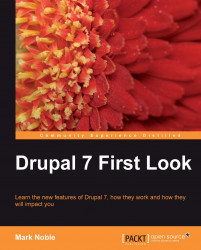
Drupal 7 First Look
Drupal 7 First Look
Overview of this book
Drupal 7 contains features for which site administrators have been clamoring for years, including support for fields, an improved administration interface, better database support, improved theming, and more. You could of course make a laborious search on sites, blogs, and many online tutorials that would promise to update you about every new feature, but there's an even better way to know all about Drupal 7's new features: Drupal 7 First Look is the first and only book that covers all of the fantastic new features in Drupal 7 in depth and covers the process of upgrading your Drupal 6 site to Drupal 7. If you've used Drupal 6 and want to use Drupal 7, you need this book.Drupal 7 First Look takes an in-depth look into all of the major new features in Drupal 7 so you can quickly take full advantage of Drupal 7. It also assists you in upgrading your site to Drupal 7. Some of the new features in Drupal 7 include:
Fields API, based on Drupal 6 CCK, which allows you to easily build your own content types
Improved user interface for administering your website
Built-in support for working with images and files
Improved security for the site and users of the site
Completely rewritten database layer DBTNG to make working with the database easier and more secure.
Improved API for custom module development and user interface theming
Table of Contents (13 chapters)
Drupal 7 First Look
Credits
About the Author
About the Reviewer
Preface
 Free Chapter
Free Chapter
What's New In Drupal 7?
Installation and Upgrades
Site Building with Drupal 7
Drupal 7 Administration
Drupal 7 for Themers
Drupal 7 Database Changes
Drupal 7 for Developers
Index
Customer Reviews


