-
Book Overview & Buying
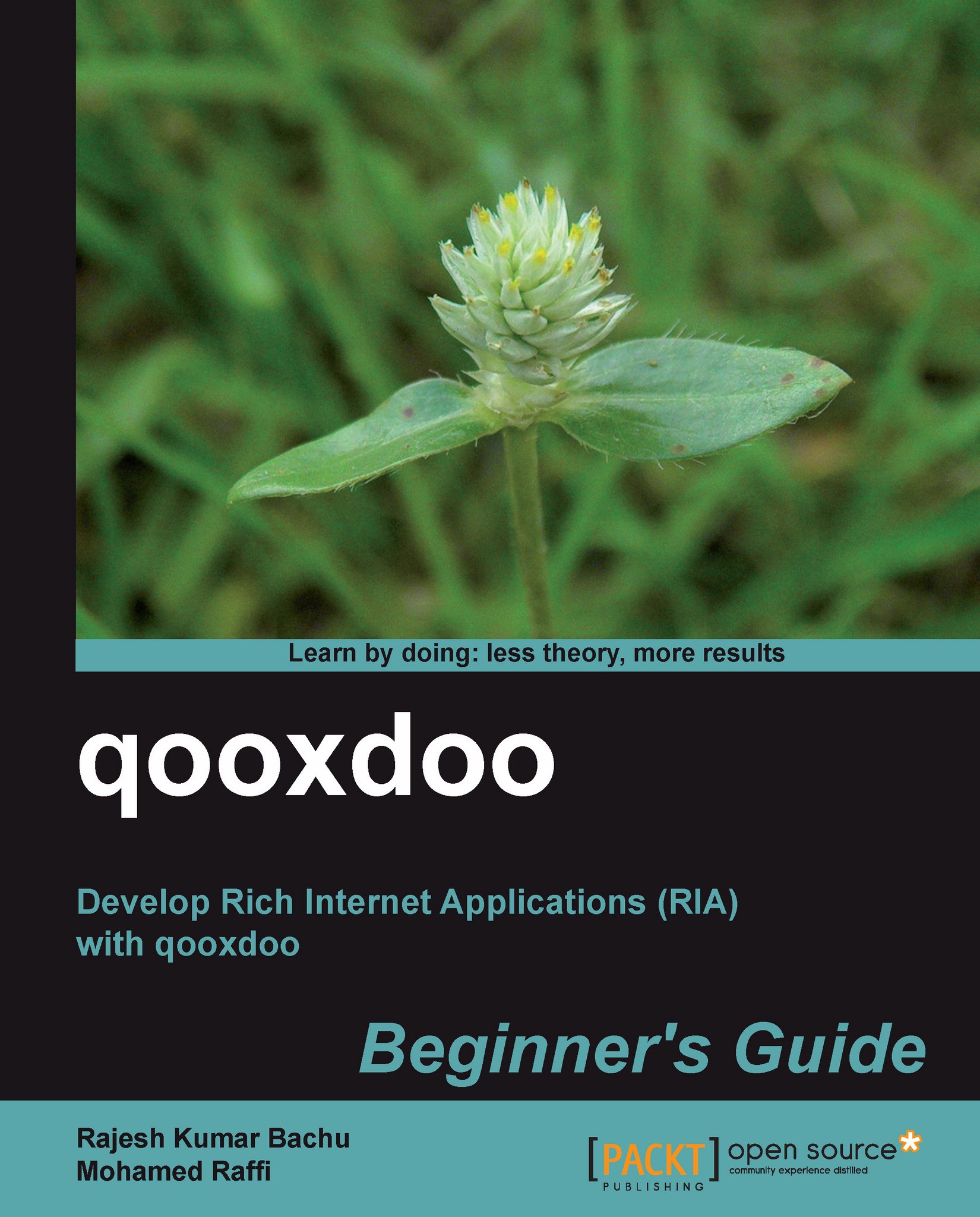
-
Table Of Contents
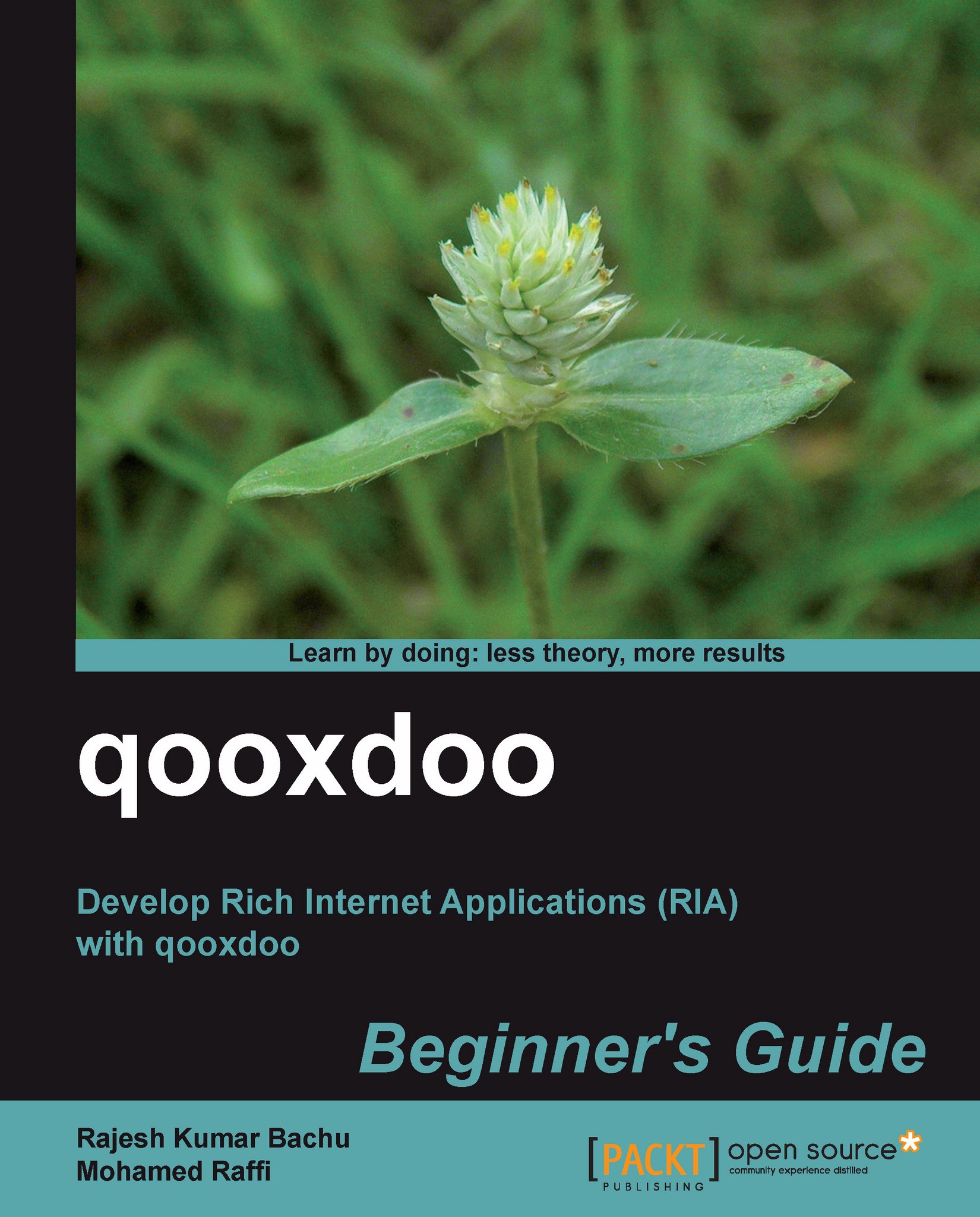
qooxdoo Beginner's Guide
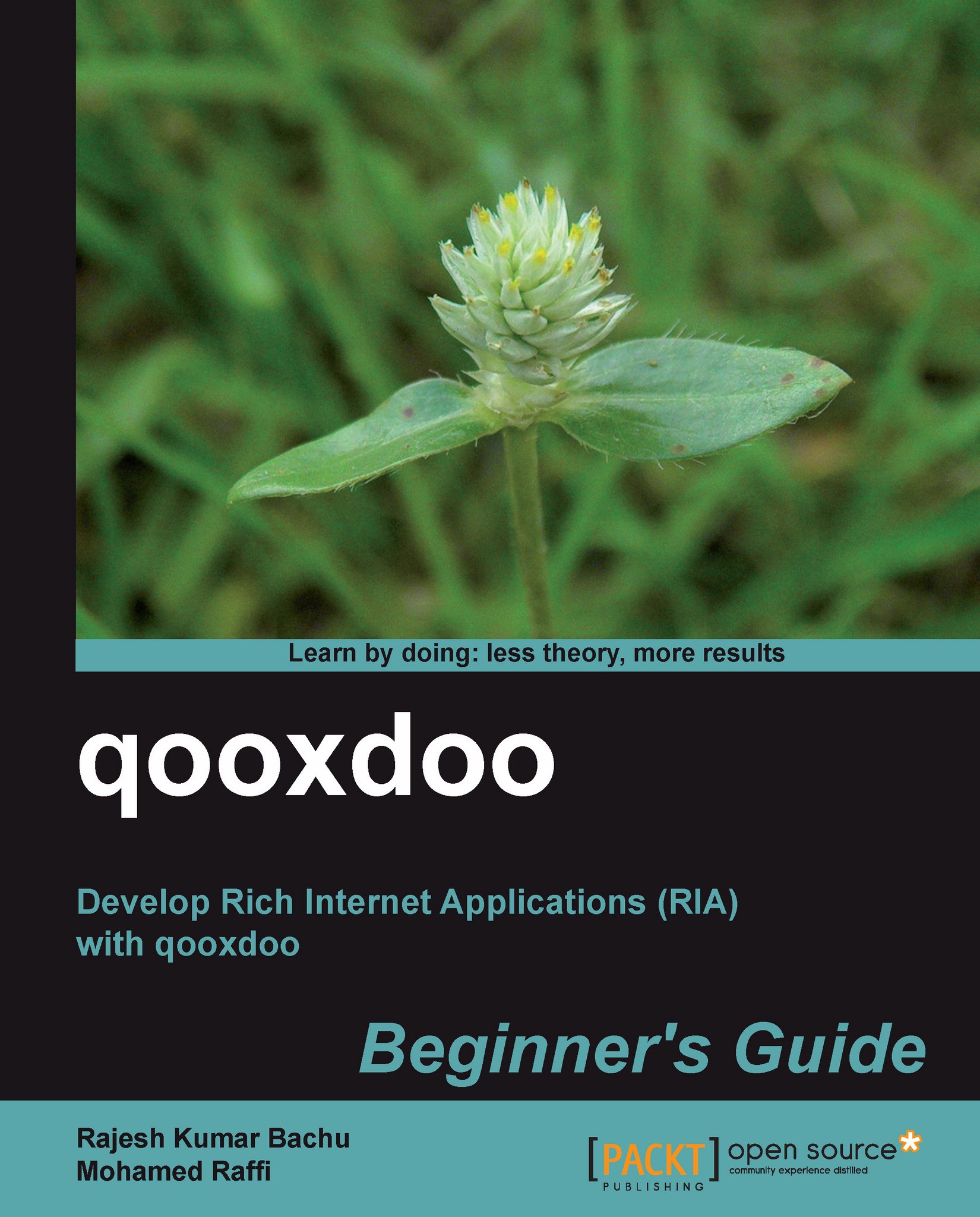
qooxdoo Beginner's Guide
Overview of this book
 Free Chapter
Free Chapter
 Sign In
Start Free Trial
Sign In
Start Free Trial
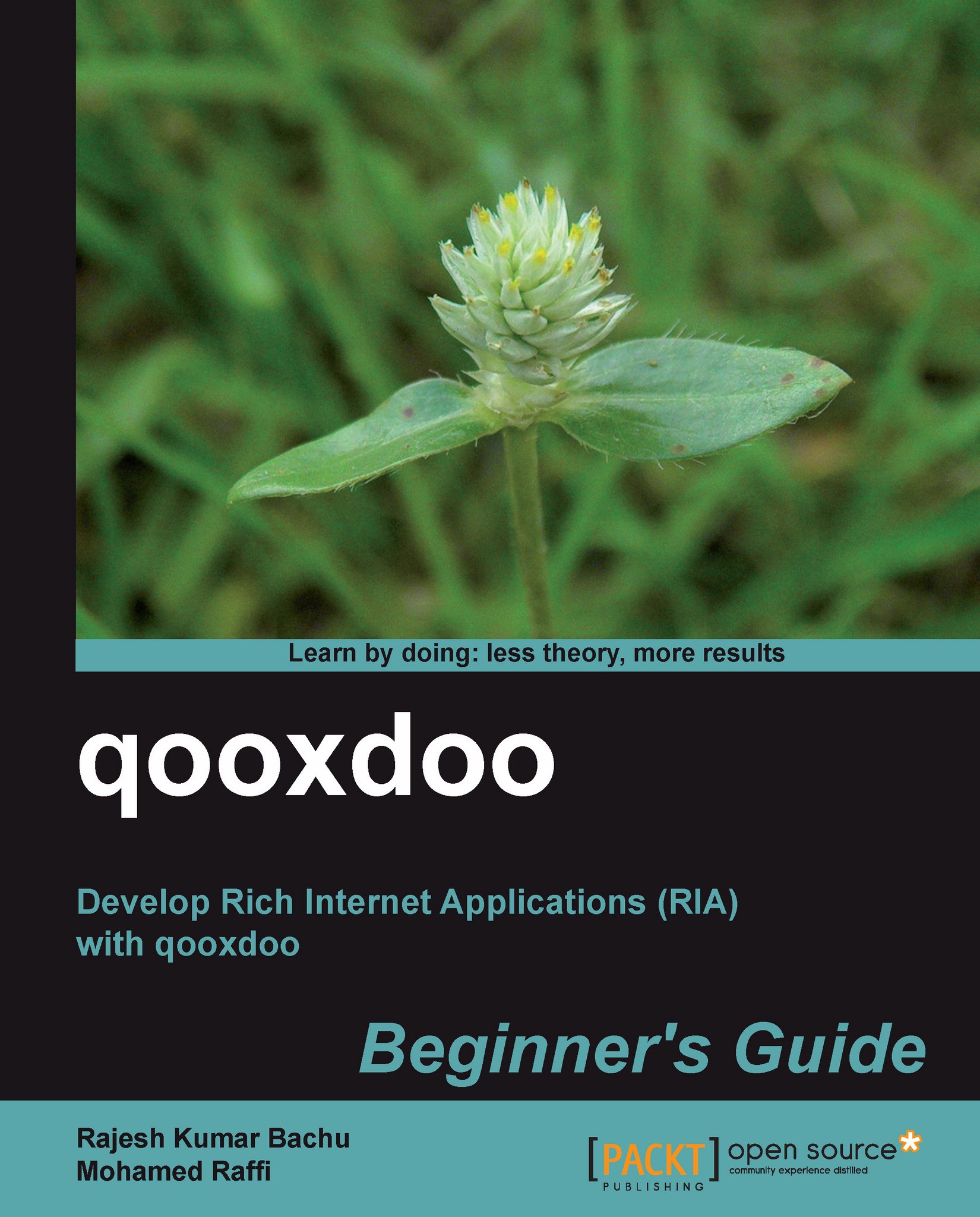
 Free Chapter
Free Chapter
A container is a kind of widget. It holds multiple widgets and exposes public methods to manage their child widgets. One can configure a layout manager for the container to position all the child widgets in the container. qooxdoo provides different containers for different purposes.
Let's check different containers provided by the qooxdoo framework and understand the purpose of each container. Once you understand the purpose of each container, you can select the right container when you design your application.
Whenever the content widget size (width and height) is larger than the container size (width and height), the Scroll container provides vertical, or horizontal, or both scroll bars automatically. You have to set the Scroll container's size carefully to make it work properly. The Scroll container is used most commonly if the application screen size is large.
The Scroll container has a fixed layout and it can hold a single child. So, there is no need to configure the...
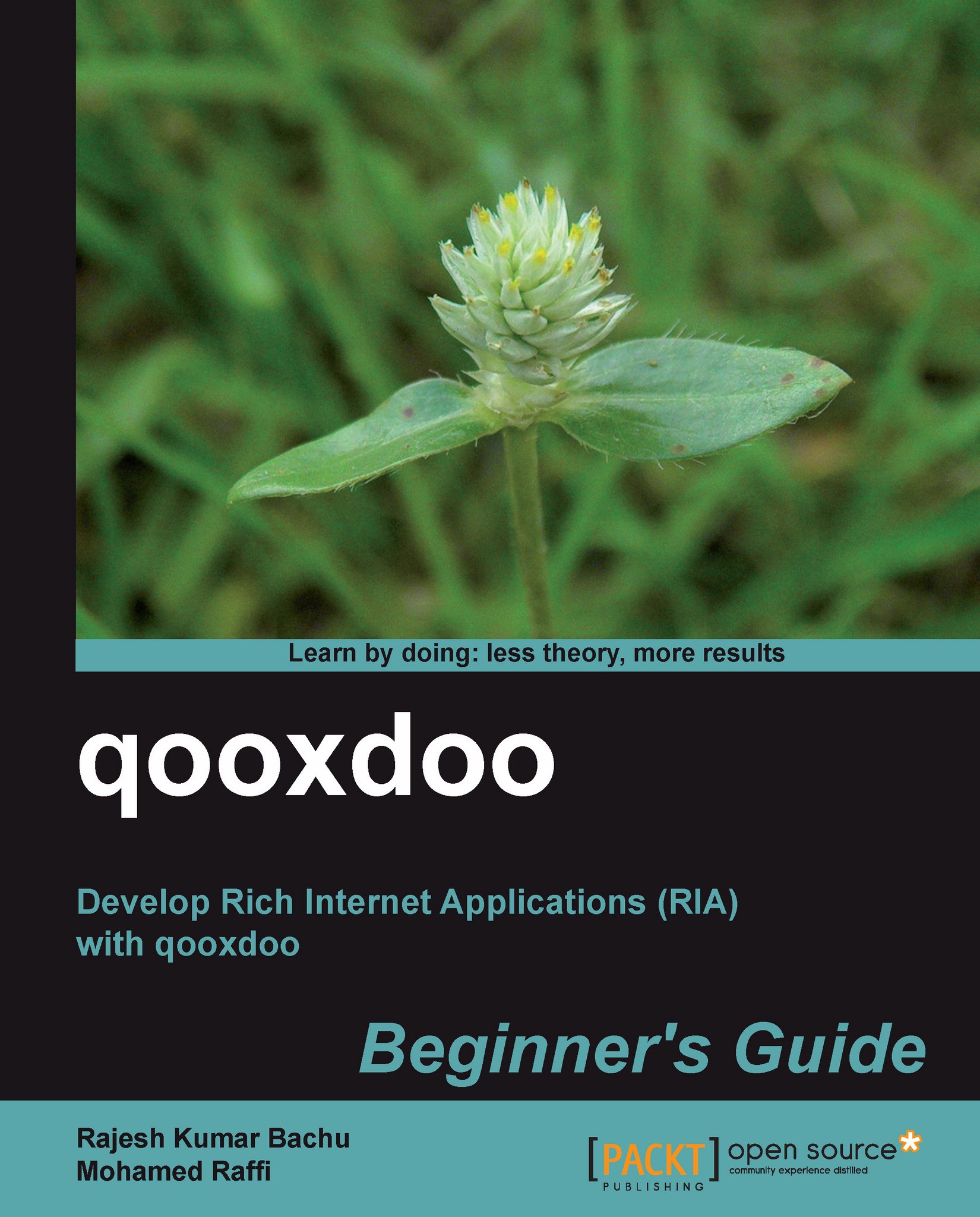
Change the font size
Change margin width
Change background colour