In order for us to be able to build our first website, we need to download and install RapidWeaver 5 first. If you already have RapidWeaver installed, please feel free to jump to the next section. As with many third-party OS X applications today, there are two ways to obtain RapidWeaver: the Mac App Store (MAS) or directly from Realmac Software's website. Let's go through both options, and get you up and running.
The Mac App store has become a very popular delivery channel for software. It allows you to browse through thousands of third-party applications and purchase them directly within the app. Another benefit is that it takes care of all the licensing for you, so you don't have to worry about storing your license keys any more.

Follow these simple steps in order to obtain RapidWeaver via the MAS:
Launch the Mac App Store application on your machine (requires Mac OS X 10.6.8).
Search and locate RapidWeaver using the search box at the top right-hand corner of the App Store.
Once you are at the RapidWeaver page (shown in the preceding screenshot) simply click on the Buy button.
Enter your username and password and the MAS will take care of the purchasing and installing RapidWeaver for you.
Open your
Applicationsfolder, locate RapidWeaver, and double-click to launch it.You can drag RapidWeaver onto your dock for quick access in the future as well.
If you do not have the App Store application on your machine or you just prefer not to use MAS, you can purchase RapidWeaver directly from Realmac Software. You can also simply download the trial version of RapidWeaver if you just want to check it out.
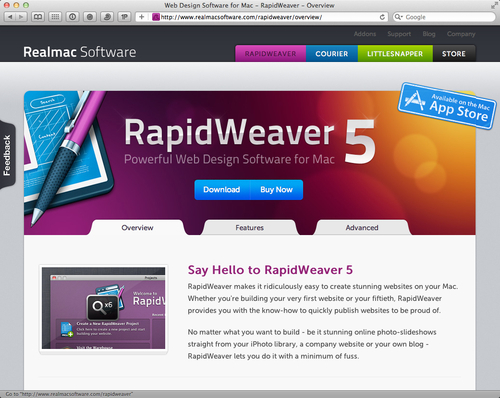
You can use the trial version for as long as you like. However, it is limited to just three pages.
Head over to the RapidWeaver product page: http://www.realmacsoftware.com/rapidweaver/overview/.
Click on the Download button to get your trial copy of RapidWeaver.
Once the download is complete, open the ZIP file found in your
Downloadsfolder.Drag
RapidWeaver.appfromDownloadsto yourApplicationsfolder in the Finder.Open your
Applicationsfolder, locate RapidWeaver, and double-click to launch it.When you first launch RapidWeaver, you will be given the following three options:
Purchase RapidWeaver (either within the app or online)
Enter a valid serial number
Run RapidWeaver in demo mode



