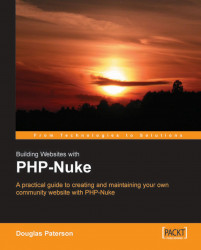Before we get started creating a new module, let's have a look at the file structure of a typical module. A module is simply a collection of files (usually only PHP files) contained in a folder that goes in the modules folder in the root of the PHP-Nuke installation. The name of the folder is the name that PHP-Nuke will recognize the module by.
However, we can't just place the files into the module folder in any order. There is an organization of files, subfolder names, and filenames that modules need to follow in order to function properly with PHP-Nuke.
The image below shows the contents of the News module folder:

We have already seen how PHP-Nuke switches between files in the module folder based on the value of the file query string variable. If there is no value for this variable, the index.php file of the module is used. Files that sit inside the module folder are the 'front-end' files, which will be used during a standard user's visit to the module.
The...