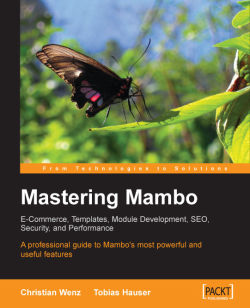Before you start working with the administration interface, you should first glance at the front end. While you are clicking around, we'll let you in on some of the concepts and basic principles behind the Mambo front end. That way it will be easier for you to maneuver through the administration interface.
You can already see from the sample page that a Mambo website consists of different
modules. These modules are responsible for, among other things, the search facility, the menus (MAIN
MENU), the polling (POLLS) or the RSS feed (SYNDICATE) of the page. Each module on the sample page is provided with its own grey bar that contains the module name as title. Under that is the content of the module.
A module in Mambo is basically a PHP script that gives a specific functionality to a specific area. One big advantage of having modules for standard tasks and functions is that a module can be displayed on as many pages as you want. Module administration is covered in detail in Chapter 3.
With Mambo, several modules are placed in a single position. Positions—for instance, top, left, right—are classical areas of a CMS. However, there are also positions without exact specifications such as user1, user2, and so on.
 |
Figure 1.3: The various positions visualized
The location of the position is regulated by the template used for the site. The template performs two tasks:
It sets the location for the most important areas or positions.
It determines fundamental design rules such as the background color, character fonts, and so on. This generally done using a CSS file, which is part of the template.
The following screenshot shows the Mambo user interface using a template different from the standard template. You will learn how to create your own template in Chapter 2.
 |
Figure 1.4: Mambo user interface using a different (non-standard) template
Beside these visible elements there are also invisible ones:
Mambots: Mambots perform important tasks such as calculating ratings, inserting pictures, and paginating the user interface. You will learn more about the Mambots that come along with Mambo in Chapter 3, and in Chapter 9 you will learn to create your own Mambots.
Components: Components are also invisible elements. A component is necessary for, say, the display of content. This component cannot be seen in the administration interface, but performs its work in the background. The administrator can easily control the components. Banners, polling, and RSS feeds are all examples of components that can be controlled by the administrator. In these cases, Modules and components interact.
The component is responsible for the functionality and the special settings in the administration interface; the modules are designed to handle the display duties in the front end. A trio can even emerge from this duet if yet another Mambot is involved. In the second half of this book you will meet these standard Mambo components again. Chapter 9 is dedicated to creating your own components.
Content: A content management system, naturally and above all, is about one thing—content. Content in Mambo is not a module, but its own group of objects, which is also defined in the templates. In Figure 1.3 you can see the content area in the center under the positions
user1anduser2. Once you are a bit familiar with the administration interface, you can change and customize content as discussed in Chapter 3.