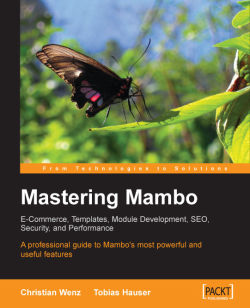After this tour of the front end, let's go to the back end. Here phpShop has its completely own agenda. You can find the administration component in Components | mambo-phpShop. This will take you into a separate phpShop administration interface. It consists of several areas: the menu bar from phpShop, the Control Panel (permits access to the most important administrative elements) as well as the tabs (which show the products, logged in customers, orders, new orders, and new customers). In order to keep an overview, the next sections are arranged by tasks instead of being based on menu structures. That way you quickly learn what steps you have to undertake to customize the shop to your needs.
 |
Figure 5.7: PhpShop's administration interface