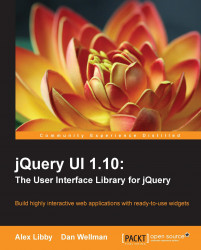Navigation is a crucial element of the web design; a poorly designed menu will always detract from good content. Good navigation must be both aesthetically pleasing and usable. Using the jQuery UI menu widget, we can create the perfect navigation for your website.
Although it is possible to use a variety of different elements to create our menu, the <ul> element is by far the most common one to use. Menus can be created from any valid markup, as long as the elements have a strict parent-child relationship, with each menu having its own anchor. Following the first example, where we will take a series of European towns and convert them into a basic menu we will further explore the structure.
In a new file in your text editor, create the following page:
<!DOCTYPE HTML>
<html>
<head>
<meta charset="utf-8">
<title>Menu</title>
<link rel="stylesheet" href="development-bundle/themes/redmond/jquery.ui.all.css...