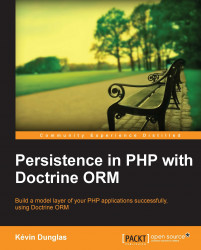The following steps should be performed to install Doctrine:
To install Doctrine, we need to create a file called
composer.jsonin our newblogdirectory. It lists dependencies of our project as shown in the following code:{ "name": "myname/blog", "type": "project", "description": "My small blog to play with Doctrine", "require": { "doctrine/orm": "2.4.*" }, "autoload": { "psr-0": { "": "src/" } } }This standard JSON file will be parsed by Composer to download and install all dependencies specified. Once installed, Composer will load all classes of these libraries automatically.
The
name,type, anddescriptionattributes are optional but it's a good practice to always fill them. They provide general information about the project we are working on.The more interesting part of this
composer.jsonfile is therequirefield. In order to get it installed by Composer, all libraries used by our app must be listed here. A lot of PHP libraries are available on Packagist, the default Composer package repository. Of course, it's the case of Doctrine projects.Note
For more information on Packagist, go through the following link: https://packagist.org/
We indicate that we need the latest minor release of the 2.4 branch of Doctrine ORM. You can set a major or minor version here, and even more complicated things.
Note
For more information on a package version, you can refer to the following link: http://getcomposer.org/doc/01-basic-usage.md#package-versions
The
autoloadfield is here to tell Composer to automatically load classes of our app. We will put our specific code in a directory calledsrc/. Our files and classes will follow thePSR-0namespacing and file-naming standard.Note
PHP Specification Requests are attempts to improve interoperability of PHP applications and libraries. They are available at http://www.php-fig.org/.
It's time to use Composer to install the ORM. Run the following command:
php composer.phar installNew files appear in the
vendor/directory. Doctrine ORM has been installed, and Composer was smart enough to get all its dependencies, including Doctrine DBAL and Doctrine Common.A
composer.lockfile has also been created. It contains exact versions of installed libraries. This is useful for deploying applications. Thanks to this file, when running theinstallcommand, Composer will be able to retrieve the same versions that have been used in the development.To update libraries when there are new releases in the 2.4 branch, we just need to type the following command:
php composer.phar update