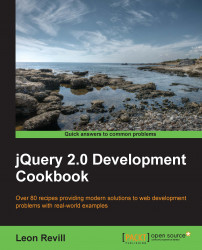Progress bars allow users to have detailed information regarding a process that your application is performing. Progress bars are the ideal solution to update the user on the progress of a task that they have requested, which could take a long time to complete. This action could be a file upload or some other lengthy server-side process. This recipe will show you how to use the jQuery UI progress bar API to easily add progress bars to your application.
Create recipe-3.html, recipe-3.js, and recipe-3.css in the chapter9 folder you created earlier.
To learn how to add a progress bar into your application quickly, perform the following steps:
Add the following HTML code to
recipe-3.htmlin order to create a web page with the required progress bar HTML elements:<!DOCTYPE html> <html> <head> <title>Chapter 9 :: Recipe 3</title> <script src="jquery.min.js"></script> <...