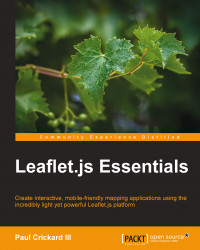In the first three chapters, you used the default Leaflet marker. In this chapter, you have just learned how to draw your own or use a pre-existing image. Rolling your own is not always practical, especially if you are not proficient in drawing. In this section, you will learn about two plugins that have stylish markers that you can customize and use in your Leaflet map: Maki markers and Bootstrap/Awesome markers.
Mapbox is a company that provides a mapping platform and tools. Its icons have been made available through the Leaflet.Makimarkers plugin. You can download the plugin at https://github.com/jseppi/Leaflet.MakiMarkers.
Note
You can learn about Mapbox by visiting their website at http://mapbox.com.
Maki markers is an open source icon library with over 100 available markers. You can find a full list of their names in the Leaflet.MakiMarkers.js file or go to the website at https://www.mapbox.com/maki/. The following screenshot...