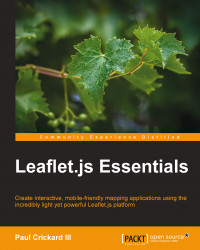ESRI provides eight different basemaps that you can use in your Leaflet map. The eight layers are the following:
Streets
Topographic
National Geographic
Oceans
Gray
Dark gray
Imagery
Shaded relief
In addition to the eight basemaps, there are six basemap label layers, OceansLabels, GrayLabels, DarkGrayLabels, ImageryLabels, ImageryTransportation, and ShadedReliefLabels, to compliment the basemaps. If that is not enough, there is also a retina version of each basemap.
To use an ESRI basemap, follow these steps:
First, add a reference to the ESRI-leaflet file. It is in beta, but that doesn't mean that it is not fully functional:
<script src="http://cdn-geoweb.s3.amazonaws.com/esri- leaflet/0.0.1-beta.5/esri-Leaflet"></script>
Note
On its GitHub repository, ESRI states that the library is on track to be moved from beta to production in 2014. You can find more information and download the additional files at https://github.com/Esri/esri-leaflet/.
Next, create an ESRI basemap layer...