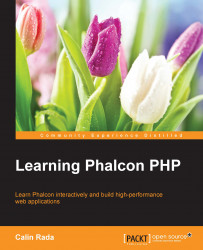Now that we have installed all the required software, we will proceed with the installation of Phalcon. Before we continue, we must install some dependencies:
$ sudo apt-get install php5-dev libpcre3-dev gcc make php5-mysql
For Windows systems and more details about how to compile the extension on different systems, please check the latest documentation at http://phalconphp.com/en/download.
Now, we can clone the repository and compile our extension:
$ git clone --depth=1 git://github.com/phalcon/cphalcon.git $ cd cphalcon/build $ sudo ./install $ echo 'extension=phalcon.so' | sudo tee /etc/php5/mods-available/phalcon.ini $ sudo php5enmod phalcon $ sudo service php5-fpm restart
If everything goes well, you should be able to see Phalcon in the list of PHP installed modules:
$ php -m | grep phalcon