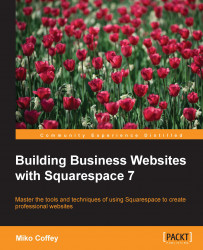Your website should currently be showing your company or brand name as text in the header, instead of a logo. You can either replace this text with a graphic logo, or you can choose to keep the text and restyle it using Style Editor, just as you would any page text. There are some benefits to using styled text as your branding, instead of an image-based logo:
Search engines cannot see images, so they will not be able to tell that the image is your brand name. It's not a huge issue, but using text means that your pages will use your brand name in a prominent location in the code on every page, which can give your site a little boost in the rankings.
It can be tricky to get the sizing just right on graphics or logos in Squarespace. You might need to use image-editing software to adjust your logo to the right dimensions, or to crop out unwanted empty space around the edges.
Tip
Pixlr Editor (http://apps.pixlr.com/editor/) is a fantastic free online image...