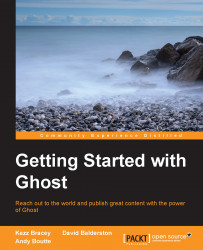There's a huge array of different third-party providers of Ghost installations. VPS hosting is one popular option. The two VPS providers we are going to cover are DigitalOcean and Amazon EC2. Both of these providers have a one-click installation of Ghost, so you still do not need to worry about manually installing Ghost. The manual installation will be covered in the next chapter though.
While we are only covering two VPS providers, there are many other places you can host Ghost. A great place to go for more information is a website that we created called www.howtoinstallghost.com. We have many instructions on many different providers, so feel free to check out that site if you are looking to host elsewhere.
DigitalOcean is a Virtual Private Server (VPS) hosting company with a one-click Ghost installation. They have taken the code provided by the Ghost team and integrated it with their own hosting platform. DigitalOcean runs all of their website hosting on Solid State Drives, which helps make the VPS servers run even faster and decrease your page load times. The greatest benefit of hosting on DigitalOcean is that not only is your Ghost blog live almost immediately, but you also get full access to the server on which it runs.
What this means is that you can access the server and make any changes you want. For instance, if you would like to host a second Ghost website on your server, you have the power to do that. Likewise, if you want to make special configurations or update to their latest nightly version of the code, you can do that as well. While it is not necessary for you to access the server to run your Ghost blog, having the ability to do so is a useful feature. With DigitalOcean, you have to update to the new Ghost software manually, but this should be very easy going forward.
DigitalOcean has played a big part in the Ghost community, even before Ghost was released to the public. The fact that they have an instant install of Ghost, as well as allow their users to have backend access to the server, makes them an outstanding option to host your Ghost blog. DigitalOcean is actually the company that we use to host all of our blogs.
The way DigitalOcean works as a service in general is to provide what they call "droplets". Droplets operate as self-contained servers, which means that they give you control over everything from your choice of operating system, for example Ubuntu and CentOS, to security, which coding languages are supported, and so on. When you purchase a new droplet, everything is installed fresh from the operating system and up. The process of installing Ghost on DigitalOcean is fairly simple, but we have created a step-by-step guide that you can find at http://www.howtoinstallghost.com/how-to-install-ghost-on-digital-ocean-vps/.
You can get a DigitalOcean VPS with Ghost and one terabyte of traffic for $5 a month.
The Ghost image from Digital Ocean will set your new droplet up with Ubuntu 12.04 as an operating system, with Ghost preinstalled and ready to go. After registering and creating a new droplet, you'll have the choice to select an image under Applications. Choose the Ghost on x.x.x 14.04 image and the setup will be handled for you. You'll be able to access your blog immediately via the IP address allocated to you by DigitalOcean.
You should be prepared for the fact that setting up a custom domain name to point at your site and handling updates is a little more involved as you'll need to work with command line via an SSH client such as Putty (http://www.putty.org).
Note
If command-line server management is something you're already comfortable with or intend to learn, there is assistance available via the following tutorial written by Ghost's own lead developer Hannah Wolfe at https://www.digitalocean.com/community/articles/how-to-use-the-digitalocean-ghost-application.
Amazon offers a cloud hosting service called EC2. With EC2, anyone can launch a cloud-based server. The best part is that, with a new Amazon AWS account, you can host what they call a "Micro" instance, which allows you to run Ghost, free of charge for one year.
EC2 has a marketplace where individuals and companies upload pre-made images of software for users to launch and use for themselves. If you visit the marketplace and search for Ghost, you will see that there are already images ready to use. This makes installing Ghost extremely simple. All you need to do is launch your own instance of the image and Amazon will provide a URL to visit, and your Ghost blog is up and running.
As EC2 is a virtual server, you have backend access to your Ghost blog. This allows you to make any changes on the backend that you would like; however, because the image you used already has Ghost installed and running, you do not need to access the backend if you so choose.
The only downside with using EC2 is that as Ghost and other server software do not update automatically; you are responsible to make updates as needed.
Because the microtier is free, Amazon EC2 is a great way to try out Ghost. EC2 has been an extremely popular way for people to host their Ghost blog, and there is no reason not to try it out.
Note
We maintain an image of Ghost to facilitate the automated installation of it, to offer an easy place to try out Ghost for free. There's more information and instructions at http://www.howtoinstallghost.com/how-to-setup-an-amazon-ec2-instance-to-host-ghost-for-free/.