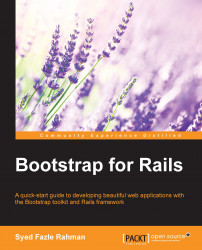As always, we will start by creating a dummy project to learn and create a static navigation bar. Create a folder called BootstrapNavigation and create an index.html file in it. We will use the same Bootstrap recommended HTML markup for the navigation bar, the code is as follows:
<!DOCTYPE html>
<html lang="en">
<head>
<meta charset="utf-8">
<meta http-equiv="X-UA-Compatible" content="IE=edge">
<meta name="viewport" content="width=device-width, initial-scale=1">
<title>Bootstrap Navigation Bar</title>
<!-- Bootstrap -->
<link rel="stylesheet" href="http://maxcdn.bootstrapcdn.com/bootstrap/3.2.0/css/bootstrap.min.css">
</head>
<body>
<h1>Hello World</h1>
<!-- jQuery (necessary for Bootstrap's JavaScript plugins) -->
<script src="https://ajax.googleapis.com/ajax/libs/jquery/1.11.1/jquery.min.js"></script>
<...