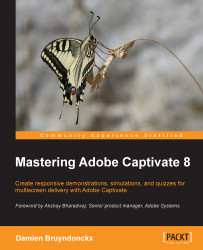During the first part of this chapter, you will insert a quiz at the end of the Driving in Belgium project. On the pedagogical side, it is very important to introduce the quiz to the students and to explicitly explain what is going to happen. You will now insert two more slides into the Driving In Belgium project using the following steps:
Open Captivate.
Open the
Chapter10/drivingInBe.cptxfile.Use the Filmstrip panel to go to slide 17.
Slide 17 is the last slide of the actual course as it stands. You want your quiz to be inserted in between slide 17 and the final slide of the project.
Use the Slides | Content Slide icon of the Big Buttons Bar to insert a new slide in the project. Remember that a new slide is always inserted after the currently selected slide.
In the Properties panel, apply the Title Master Slide to the new slide.
Double-click on the Title placeholder and type
Driving in Belgium [Enter] The Quiz.It is easy to insert new slides when a theme is applied to the...