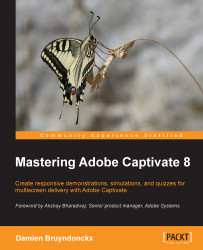In this section, you will return to the Master Slide view and take a quick look at the Master Slides that define the look and feel of the Quiz, using the following steps
Make sure you are still in the
Chapter10/drivingInBe.cptxfile.Use the Window | Master Slide menu item to return to the Master slide view.
On the left-hand side of the screen, the Master Slide panel contains eight Master Slides. Some of them control the look and feel of the Question Slides and of the Quiz Results slide.
In the Master Slide panel, right-click on the MCQ, T/F, FIB, Sequence Master Slide and try to delete it.
Captivate informs you that at least one quiz Master Slide of each type must be present in the project. The selected Master Slide therefore cannot be deleted. This particular Master Slide is used to control the look and feel of the Multiple Choice, True/False, Fill-In-The-Blank, and Sequence Question Slides of the project.
Take a quick look at the other Master Slides...