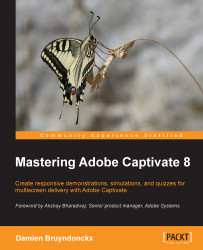With the completion of Chapter 12, Working with Variables, Advanced Actions, and Widgets, your projects are complete. There are, however, a few more things to do before the projects can be published. In this section, you will focus on these small finishing touches.
Checking the spelling is probably one of the most fundamental finishing touches. After all, you are a teacher and teachers know how to write with no mistakes. The Captivate Spell Checker works like any other Spell Checker found in any other text-authoring application.
In Captivate, the Spell Checker has the ability to check the text typed in various locations throughout the project. This includes the text typed in Text Captions, Smart Shapes, Slide Notes, Text Animations, Buttons, and the Table of Contents.
Before using the Spell Checker feature, take a quick look at the options using the following steps:
Open the
Chapter13/encoderDemo_800.cptxproject.Open the Preferences dialog of Captivate...