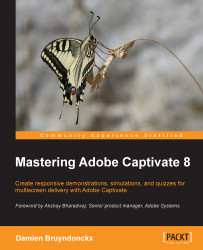Controlling Captivate during the recording session is quite a challenge for your operating system (Mac or Windows). Even though both Windows and Mac OS are multitasking operating systems (it means they can handle multiple applications running at the same time), there can only be one active application at any given time. The active application is the one you currently interact with, and therefore, is the one that currently listens to the keyboard, the mouse, and other input devices.
When recording with Captivate, there are two active applications: the application you capture and Captivate itself. You should be able to interact with both these applications, so they both share the same mouse and the same keyboard at the same time. That is a very unusual situation to deal with for an operating system.
By default, the mouse and the keyboard send their data to the application you record, except for a few keys and shortcuts that are wired to Captivate...