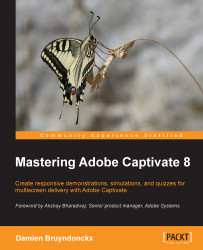In this section, you will discover how audio can be used in a Captivate project. You can add sound at three different levels:
Object level: The sound associated with an object plays when the object appears on the screen. This is a great place to add small sound effects (whooshes, clings, bangs, tones, and so on.) to the project.
Project level: Most of the time, the project-level audio clip is used to add background music to the entire project.
Slide level: The audio clip plays in sync with the slide. Most of the time, this option is used to add voice-over narration.
You will now cover these three options in more detail. The one that will capture most of your attention is slide-level audio. Slide-level audio can either be recorded (with Captivate or with an external audio application) or generated by the Text-to-Speech engine of Captivate. Closed Captions can also be added to the slide-level audio.