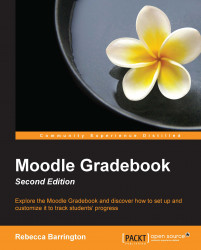Outcomes are extra elements that can be added to a graded activity in order to be able to grade specific elements that have been completed. Each outcome can be graded with Scale, but the teacher must also put in an overall grade for the graded activity. Outcomes can be especially useful for courses that require students to demonstrate competency against specific performance criteria. When we add a graded activity, we will choose which outcomes, if any, it links with (you do not have to use all outcomes on all assessments).
We will set up some outcomes to enable us to assess whether specific criteria is completed and evidence has been provided. We will make use of the Completion scale that we have just set up.