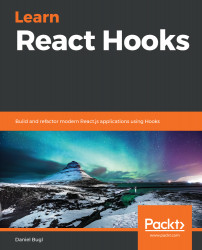Overview of this book
React Hooks revolutionize how you manage state and effects in your web applications. They enable you to build simple and concise React.js applications, along with helping you avoid using wrapper components in your applications, making it easy to refactor code.
This React book starts by introducing you to React Hooks. You will then get to grips with building a complex UI in React while keeping the code simple and extensible. Next, you will quickly move on to building your first applications with React Hooks. In the next few chapters, the book delves into various Hooks, including the State and Effect Hooks. After covering State Hooks and understanding how to use them, you will focus on the capabilities of Effect Hooks for adding advanced functionality to React apps. You will later explore the Suspense and Context APIs and how they can be used with Hooks. Toward the concluding chapters, you will learn how to integrate Redux and MobX with React Hooks. Finally, the book will help you develop the skill of migrating your existing React class components, and Redux and MobX web applications to Hooks.
By the end of this book, you will be well-versed in building your own custom Hooks and effectively refactoring your React applications.