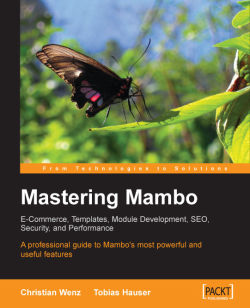The starting point for DOCMan is the official project page at http://mamboforge.net/projects/docman/. Download DOCMan's sample data under Files. DOCMan has some other pages as well. An important contact address is the official-sounding http://www.mambodocman.com/ page. There is, however, also a SourceForge project. The current version while writing the book was 1.2.3; version 1.3, which we are already using here since it offers a clearly improved interface, is still in development. There is
also a Mambot available for this version that extends the normal search to DOCMan document names and descriptions. Note that this is not a search that scans the files themselves. DOCMan does not have such a function. In our experience, it would be difficult to find a good quality function like that; you may even have to develop it yourself. Another Mambot enables the insertion of file links with the online editor.
The installation can be done from the Installer component (Components | Install...