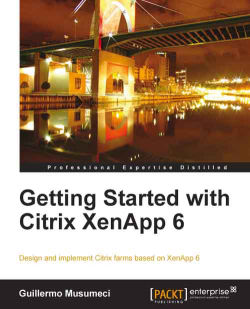Occasionally, a connection does not respond as expected because multiple policies are applied to the session. If a higher priority policy also applies to a session, it can override the settings we configured in the original policy. As we saw before, we can determine how the final policy settings are merged for a connection by calculating the Resultant Set of Policy.
We can calculate the Resultant Set of Policy in the following ways:
We can use the Citrix Policy Modeling Wizard to simulate a connection scenario and discern how Citrix policies might be applied.
We can use Group Policy Results to produce a report describing the Citrix policies in effect for a given user and server.
We can launch both tools from the Group Policy Management Console in Windows. If our XenApp environment doesn't use the Active Directory, we can launch the Citrix Group Policy Modeling Wizard from the Actions pane of the Citrix Delivery Services Console.