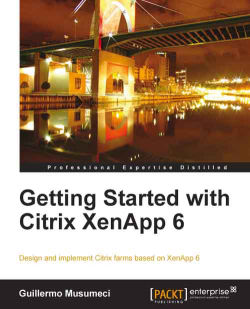XenApp 6 is the leader in application hosting and virtualization delivery, allowing users from different platforms such as Windows, Mac, Linux, and mobile devices to connect to their business applications. It reduces resources and costs for application distribution and management. Using Citrix XenApp 6, you can deploy secure applications quickly to thousands of users.
Getting Started with Citrix XenApp 6 provides comprehensive details on how to design, implement, and maintain Citrix farms based on XenApp 6. Additionally, you will learn how to use management tools and scripts for daily tasks such as managing servers, published resources, printers, and connections.
Getting Started with Citrix XenApp 6 starts by introducing the basics of XenApp such as installing servers and configuring components, and it then teaches you how to publish applications and resources on the client device before moving on to configuring content redirection. Author Guillermo Musumeci includes a use case throughout the book to explain advanced topics like creating management scripts and deploying and optimizing XenApp for Citrix XenServer, VMware ESX, and Microsoft Hyper-V virtual machines. It will guide you through an unattended installation of XenApp and components on physical servers. By the end of this book, you will have enough knowledge to successfully design and manage your own XenApp 6 Farms.
Chapter 1, Getting Started with XenApp 6, provides an introduction to XenApp 6 and discusses the new features in the product. This chapter also covers the requirements to deploy XenApp 6.
Chapter 2, Designing a XenApp 6 Farm, explains Citrix farm terminologies and concepts, and how to design a basic XenApp architecture and a basic pilot plan to deploy XenApp. Also, how to choose applications and implement them on XenApp is discussed with the help of a case study.
Chapter 3, Installing XenApp 6, describes how to install and configure XenApp 6, including XenApp, Licensing Service, and Web Interface roles using the new XenApp Server Role Manager. Configuring Remote Desktop Services and installing the new Citrix Delivery Services management console are also discussed in this chapter.
Chapter 4, Using Management Tools, presents the Citrix Delivery Services Console, License Administration, and Citrix Web Interface Management Consoles. It shows other tools like Citrix SSL Relay Configuration tool, Shadow taskbar, and SpeedScreen Latency Reduction Manager. Finally, it shows how to create and manage Citrix administrator's accounts.
Chapter 5, Application Publishing, discusses how to publish different types of resources in XenApp: hosted and streamed applications, content and server desktops. Also, it discovers content redirection, from server to client and client to server, and explains how to set up and update file type associations.
Chapter 6, Application Streaming, explains the installation, configuration, and delivery of streaming applications. It describes system requirements and components for application streaming. It chooses plugins for application streaming and describes how to profile and publish Microsoft Office 2010 on a XenApp farm.
Chapter 7, Managing Policies, describes Citrix policies and how to create, manage, and apply Citrix policies. It explains the use of the Group Policy Management Console, Citrix Delivery Services Console, and Local Group Policy Editor to manage Citrix Policies. Also, troubleshooting Citrix Policies is discussed in this chapter.
Chapter 8, Printing in XenApp Environments, describes Windows and Citrix XenApp printing concepts. It explains how to assign network printers to users using Citrix policies. It presents the new XenApp Printing Optimization Pack. It shows how to manage printer drivers, use the Citrix universal printer, and implement printers. It also explains printing for mobile users.
Chapter 9, Multimedia Content on XenApp 6, explains how to optimize user sessions for XenApp using different Citrix HDX features like HDX MediaStream Multimedia Acceleration, HDX 3D Image Acceleration, HDX 3D Progressive Display, HDX MediaStream for Flash, and more. It describes how to configure HDX MediaStream for Flash on the Server and different multimedia, audio, and video settings using Citrix policies.
Chapter 10, Managing Sessions, describes sessions and explains how to manage and monitor sessions using Citrix Delivery Services Console, including viewing and shadowing of sessions. It discusses how to customize user environments in XenApp and limit concurrent connections. It also shows how to optimize user sessions, redirect local Special folders in sessions, and maintain session Activity using Session Reliability, Auto Client Reconnect, and ICA keep-alive.
Chapter 11, Receiver and Plugins Management, presents Citrix Receiver, including features and compatibility and explains how to install Citrix Receiver for Windows and Macintosh. It describes how to deploy a Citrix Merchandising Server on VMware, XenServer Virtual Machines, and configure Merchandising Server and Receiver Plugins.
Chapter 12, Scripting Programming, shows how to install and configure PowerShell to manage XenApp farms and how to use cmdlets to manage XenApp servers. It explains how to use PowerShell commands from inside VB.NET and C#.NET code. It discusses how to convert MFCOM scripts to PowerShell and access MFCOM objects and manage previous versions of XenApp from PowerShell.
Chapter 13, Virtualizing XenApp Farms, explains how to deploy XenApp 6 in a virtualized environment, including advantages and disadvantages of virtualization, virtual machine performance, host scalability, and more. It describes how to deploy XenApp6 on Citrix XenServer, Microsoft Hyper-V, and VMware vSphere virtual machines, and how to clone XenApp6 virtual machines. It also shows how to use an unattended installation of XenApp 6.
The following are the software requirements for this book:
Microsoft Windows Server 2008 R2 and Citrix XenApp 6 are required to install and configure XenApp 6 servers
Optional: dedicated database server running Microsoft SQL Server 2005 or later or Oracle 11g R2 is required in Chapter 3, Installing XenApp 6
Microsoft Office 2010 is required to setup Application Streaming for Chapter 6, Application Streaming
Microsoft Visual Basic.NET or Microsoft C#.NET to create applications in Chapter 12, Scripting Programming
One hypervisor like Citrix XenServer, Microsoft Hyper-V, and VMware vSphere to create virtual machines discussed in Chapter 13, Virtualizing XenApp Farms
If you are a system administrator or consultant who wants to implement and administer Citrix XenApp 6 farms, then this book is for you. This book will help both new and experienced XenApp professionals to deliver virtualized applications.
In this book, you will find a number of styles of text that distinguish between different kinds of information. Here are some examples of these styles, and an explanation of their meaning.
Code words in text are shown as follows: "To use the cmdlets included with XenApp Commands, we must call it using an instance of the RunspaceConfiguration class".
A block of code is set as follows:
Imports System.Collections.Generic Imports System.Collections.ObjectModel PublicClass Form1 Sub ShowXAServers() Dim rsConfig As RunspaceConfiguration rsConfig = RunspaceConfiguration.Create() Dim info As PSSnapInInfo Dim snapInException AsNew PSSnapInException
When we wish to draw your attention to a particular part of a code block, the relevant lines or items are set in bold:
Command myCommand = newCommand("Get-XAServer")
myCommand.Parameters.Add("ZoneName", "US-ZONE")
pipeLine.Commands.Add(myCommand)Any command-line input or output is written as follows:
C:\>RUNAS /user:brickunit\wempire CMD
New terms and important words are shown in bold. Words that you see on the screen, in menus or dialog boxes for example, appear in the text like this: "The Server Farms option on the Edit Settings pane helps us to set up XML Broker(s) and Citrix farm(s) accessible to the web interface".
Feedback from our readers is always welcome. Let us know what you think about this book—what you liked or may have disliked. Reader feedback is important for us to develop titles that you really get the most out of.
To send us general feedback, simply send an e-mail to <[email protected]>, and mention the book title via the subject of your message.
If there is a book that you need and would like to see us publish, please send us a note in the SUGGEST A TITLE form on www.packtpub.com or e-mail <[email protected]>.If there is a topic that you have expertise in and you are interested in either writing or contributing to a book, see our author guide on www.packtpub.com/authors.
Now that you are the proud owner of a Packt book, we have a number of things to help you to get the most from your purchase.
You can download the example code files for all Packt books you have purchased from your account at http://www.PacktPub.com. If you purchased this book elsewhere, you can visit http://www.PacktPub.com/support and register to have the files e-mailed directly to you.
Although we have taken every care to ensure the accuracy of our content, mistakes do happen. If you find a mistake in one of our books—maybe a mistake in the text or the code—we would be grateful if you would report this to us. By doing so, you can save other readers from frustration and help us improve subsequent versions of this book. If you find any errata, please report them by visiting http://www.packtpub.com/support, selecting your book, clicking on the errata submission form link, and entering the details of your errata. Once your errata are verified, your submission will be accepted and the errata will be uploaded on our website, or added to any list of existing errata, under the Errata section of that title. Any existing errata can be viewed by selecting your title from http://www.packtpub.com/support.
Piracy of copyright material on the Internet is an ongoing problem across all media. At Packt, we take the protection of our copyright and licenses very seriously. If you come across any illegal copies of our works, in any form, on the Internet, please provide us with the location address or website name immediately so that we can pursue a remedy.
Please contact us at <[email protected]> with a link to the suspected pirated material.
We appreciate your help in protecting our authors, and our ability to bring you valuable content.
You can contact us at <[email protected]> if you are having a problem with any aspect of the book, and we will do our best to address it.