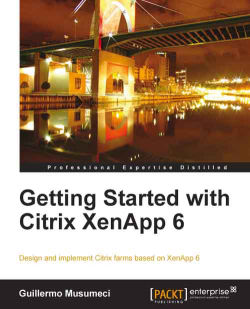Now, let's take a look at the lab created by William to build the pilot farm at Brick Unit Construction, to test XenApp 6. He had two existing servers, an Active Directory domain controller, and a database server running on SQL Server 2008. We will deploy three new XenApp servers.

He will deploy Citrix Web Interface and Citrix License Server on one of the servers called BRICKXA01. Later, he will install Citrix XenApp 6 on servers BRICKXA02 and BRICKXA03.
The following is his plan to deploy the pilot farm:
Install Windows Server on all servers (Windows Server 2008 R2 is required for all XenApp applications servers, but he can use Windows Server 2008 R1 32-bit or 64-bit for the database server, license server, and Web Interface servers.
Join servers to the Active Directory domain.
Configure Windows components (Windows Firewall and IE ESC).
Install Citrix Licensing Server and Citrix Web Interface on BRICKXA01.
Configure Citrix Licensing Server.
Install Citrix Licenses...