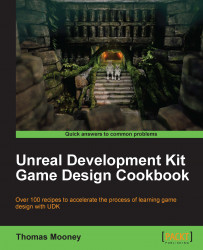This example uses the RotateAboutAxis node and a Custom node in the Material Editor, so we'll be covering how to enter a custom expression into the node too. An example that's practical for the use of a mesh constrained to the camera could be distant trees, or any large billboard style geometry standing in for a more detailed asset to save memory: airships circling in the sky, fish schooling in the sea. As we'll see, it's best used where the player can't get up close to the sprites however.
Open the scene Packt_09_FacingPlanes_Start.UDK and note that there are three BSP cards which we can use for testing. PIE and note that the cards don't orient towards the camera as you run around them. For this method of rotating the objects, StaticMesh planes won't work. You can try applying the Material created in this recipe to the StaticMesh objects in the scene (the small planes) and you'll see they shrink to thin lines. BSP will work better.