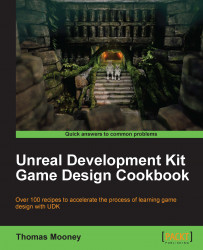In the last example we fired off sounds from the Matinee timeline, but this doesn't allow us to influence the playing of sounds such as player or Bot footsteps that will occur every time an animation sequence plays. In this recipe we will assign sounds directly with animation sequences, allocating them so they are tracked by the AnimSet associated with the character.
In the Content Browser, find and open the AnimSet Packt_SkinTailAnimsAudio. This is just a test copy of the AnimSet that we've been using so far. Once it opens, highlight Packt_SkinTailFWD in the animation sequences list. Look down to the properties panel, and click on the Anim Sequence tab. Here you can expand Anim Sequence and see a channel called Notifies.

-
Click on the add entry icon [
 ] and a [0] will appear that you can expand. Click its blue triangle [
] and a [0] will appear that you can expand. Click its blue triangle [  ] to select the kind of notify you want to add. For footsteps it might be an AnimNotify_Sound but you may equally...
] to select the kind of notify you want to add. For footsteps it might be an AnimNotify_Sound but you may equally...