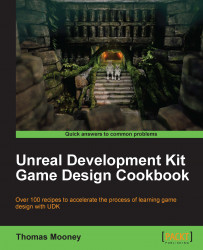From version to version the content bundled with the editor changes. Usually this is incremental, like the face of a moving glacier, while sometimes it is abrupt, like a melted one. Also, the package structure in the Content Browser changes from time to time. This matters if you transfer levels made in one version to another.
Some tutorials refer to maps, the scenes built using UDK, that no longer come with the current installer. For example, the very good Introduction to the Unreal Development Kit DVD by Waylon Brinck, published by The Gnomon Workshop, is based on a map called DM_Sanctuary which is found in the March 2010 release. Later releases don't include it. You would have to download the entire March 2010 release from www.udk.com to obtain the relevant content to follow that DVD (which is well worth it).

Some old releases included a set of material network demonstrations which, after May 2011, seem to have been dropped from the TestPackages folder.

The folder structure for versions after June 2011 has been simplified so that there are now Maps, Mobile, Shared, Showcases, TestPackages, and UT3 folders in the Content Browser. Not all of the original UT3 content is still included.
Older tutorials, those by 3DBuzz for example, sometimes include deprecated tools. One case in particular is the UIScenes editor used to build HUD graphics, whose functionality has been superseded by the incorporation of Autodesk Scaleform tools (through GFxUI nodes in Kismet). Some users didn't like this switch, preferring the old UI building editor, shown below, and their objections still echo through the forums; but on the whole it is generally accepted that the change to GFxUI represents a step forward, though one that takes an effort.

The UIScene editor actually still functions, but is turned off in newer versions in the configuration. Very little is actually preventing it from working. All you have to do is designate in your GameType script (such as MyGame.uc) in the DefaultProperties the line:
useclassicHUD=trueand it will be enabled after recompiling.
Actorx enables users to export models and animation as assets from 3D applications such as Autodesk 3ds Max, Autodesk XSI and Autodesk Maya. Each supported software has its own plugin folder within the
C:\UDK\~\Binaries\actorx\folder. The plugin or plugins can be copied and pasted to the relevant application.Additionally, FaceFX , the facial animation tool in UDK, has plugins that work the same way, also including an interface to Autodesk MotionBuilder. To use FaceFX, which is a third party technology, refer to www.facefx.com.
Next, the
C:\UDK\~\Binaries\GFx\folder includes requirements for using SWF [assets] from Adobe Flash in UDK through Scaleform. Information for installing those and using them is covered in Chapter 10, The Way of the Flash UI.Speed Tree Modeler , a third party foliage generation software is bundled with UDK in a format that only permits assets from it to be compiled for UDK levels. Refer to http://www.speedtree.com/games/ for technical information. It is possible to pick up the functionality of SpeedTree within a few hours. Since it installs with UDK, you can access it from Windows Start | All Programs | Unreal Development Kit | ~ | Tools | Speed Tree Modeller.
-
In the binaries folder, you will also find Unrealfrontend.EXE [
 ], which is an interface for compiling and publishing completed levels (or sets of levels) into a single installer for distribution. It also allows script compilation. This can be run from Start | Programs | Unreal Development Kit | ~ | Tools | Unreal Frontend. Its usage will be discussed briefly in an upcoming recipe.
], which is an interface for compiling and publishing completed levels (or sets of levels) into a single installer for distribution. It also allows script compilation. This can be run from Start | Programs | Unreal Development Kit | ~ | Tools | Unreal Frontend. Its usage will be discussed briefly in an upcoming recipe.
Some of the topics mentioned are discussed in depth later on:
Unreal Frontend is discussed in this chapter's recipe Cooking a map in Unreal Frontend.
ActorX is detailed in Chapter 3, It Lives! The recipe covers how to install ActorX, export skeletal animation, and import content into UDK.
Scaleform GfxUI is discussed in Chapter 10, The Way of the Flash UI.