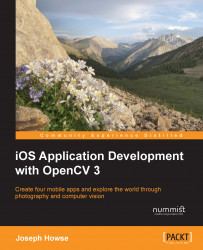Create an Xcode project named ManyMasks. Use the Single View Application template. Configure the project according to the instructions in Chapter 1, Setting Up Software and Hardware and Chapter 2, Capturing, Storing, and Sharing Photos. (See the Configuring the project section of each chapter.) The ManyMasks project depends on the same frameworks and device capabilities as the LightWork project.
Our face detector will depend on several pretrained cascade files that come with OpenCV's source code. If you do not already have the source code, get it as described in Chapter 1, Setting Up Software and Hardware, in the Building an additional framework from source with extra modules section. Add copies of the following cascade files to the Supporting Files folder of the ManyMasks project:
<opencv_source_path>/data/haarcascades/haarcascade_frontalface_alt.xml. Alternatively, you may want to try<opencv_source_path>/data/lbpcascades/lbpcascade_frontalface.xmlfor...