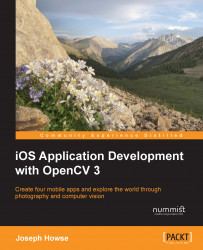Although iOS started as an operating system for a phone, it now fills a much broader role in a world of mobile and connected devices. Among their many functions, iOS devices act as smart cameras, offering a programmable imaging chain with a good set of features and optimizations in hardware and software. Moreover, iOS has great support for C and C++, which are the dominant languages of computer vision libraries. This point brings us to OpenCV, a cross-platform, open source, C++ library that provides optimized implementations of algorithms for computer vision, image processing, and machine learning. OpenCV has good iOS support, including functionality to bridge the differences between OpenCV's C++ types and iOS SDK's Objective-C types.
I began to work as an iOS and Android developer in 2010 and then as an OpenCV developer in 2012. The demand for these technologies has grown tremendously in just a few years. Ideas about low-cost smart cameras have captured the imagination of inventors and marketers, and OpenCV has proven to be a versatile library for rapidly prototyping these ideas. For me, this surge of interest in the field has provided opportunities to write technical books, found a business, and come in contact with fellow computer vision enthusiasts who live on every inhabited continent. People are building careers in computer vision everywhere—not just in the San Francisco Bay area but also in San Salvador, Kampala, Tehran, Bremen, and my home city of Halifax in Canada, to name just a few of the places where loyal readers live.
At the time of writing, this is the only book on OpenCV 3 for iOS, and it is much more extensive than any online tutorials on the subject. The book's code is tested with OpenCV 3.1, which offers many bug fixes and improvements compared to OpenCV 3.0. I hope this collection of sample applications and reference material makes the library more accessible to scholars, workers, and creators such as you!
Chapter 1, Setting Up Software and Hardware, covers the installation of an iOS development environment and OpenCV. To test our setup, we build a minimal application, CoolPig, which manipulates colors in a picture of a pig. Finally, we consider some photographic techniques and accessories.
Chapter 2, Capturing, Storing, and Sharing Photos, deals with camera control, the Photos library, and social networks. We build a photography app, LightWork.
Chapter 3, Blending Images, adds new features to our LightWork app. We use simple arithmetic operations as well as more complex filters to blend pairs of images in real time.
Chapter 4, Detecting and Merging Faces of Mammals, is about detection, classification, and geometric transformation, with an emphasis on faces. We create an application called ManyMasks, which can align and blend the faces of humans, cats, and possibly other mammals.
Chapter 5, Classifying Coins and Commodities, deals with detection and classification but with an emphasis on objects that have distinctive colors or designs. Our final application, BeanCounter, can classify coins, beans, and other objects, depending on a configuration file and a set of training images.
You need a computer running Mac OS 10.10 (or a later version) as well as an iPhone, iPad, or iPod Touch running iOS 9 (or a later version).
On your computer, you need to install Apple's standard tools for iOS developers. These include Xcode, iOS SDK, and the Xcode Command Line Tools. You also need to set up OpenCV 3.1 (or a later version). All this software is free, and Chapter 1, Setting Up Software and Hardware, provides setup instructions.
This book is great for developers who are new to iOS, computer vision, or both. Previous experience with Objective-C or C++ is recommended.
In this book, you will find a number of text styles that distinguish between different kinds of information. Here are some examples of these styles and an explanation of their meaning.
Code words in text, database table names, folder names, filenames, file extensions, pathnames, dummy URLs, user input, and Twitter handles are shown as follows: "Next, let's define the instance variables of the ViewController class."
A block of code is set as follows:
- (void)startBusyMode {
dispatch_async(dispatch_get_main_queue(), ^{
[self.activityIndicatorView startAnimating];
for (UIBarItem *item in self.toolbar.items) {
item.enabled = NO;
}
});
}Any command-line input or output is written as follows:
$ ./<opencv_source_path>/platforms/ios/build_framework.py <opencv_contrib_build_path> --contrib <opencv_contrib_source_path>
New terms and important words are shown in bold. Words that you see on the screen, for example, in menus or dialog boxes, appear in the text like this: "Choose the Value Changed event, which occurs when the user selects a new option in the segmented control."
Feedback from our readers is always welcome. Let us know what you think about this book—what you liked or disliked. Reader feedback is important for us as it helps us develop titles that you will really get the most out of.
To send us general feedback, simply e-mail <[email protected]>, and mention the book's title in the subject of your message.
If there is a topic that you have expertise in and you are interested in either writing or contributing to a book, see our author guide at www.packtpub.com/authors.
Now that you are the proud owner of a Packt book, we have a number of things to help you to get the most from your purchase.
You can download the example code files for this book from your account at http://www.packtpub.com. If you purchased this book elsewhere, you can visit http://www.packtpub.com/support and register to have the files e-mailed directly to you.
You can download the code files by following these steps:
Log in or register to our website using your e-mail address and password.
Hover the mouse pointer on the SUPPORT tab at the top.
Click on Code Downloads & Errata.
Enter the name of the book in the Search box.
Select the book for which you're looking to download the code files.
Choose from the drop-down menu where you purchased this book from.
Click on Code Download.
You can also download the code files by clicking on the Code Files button on the book's webpage at the Packt Publishing website. This page can be accessed by entering the book's name in the Search box. Please note that you need to be logged in to your Packt account.
Once the file is downloaded, please make sure that you unzip or extract the folder using the latest version of:
WinRAR / 7-Zip for Windows
Zipeg / iZip / UnRarX for Mac
7-Zip / PeaZip for Linux
Updated code for the book is also hosted on GitHub at https://github.com/PacktPublishing/iOS-Application-Development-with-OpenCV3. We also have other code bundles from our rich catalog of books and videos available at https://github.com/PacktPublishing/. Check them out!
We also provide you with a PDF file that has color images of the screenshots/diagrams used in this book. The color images will help you better understand the changes in the output. You can download this file from http://www.packtpub.com/sites/default/files/downloads/iOSApplicationDevelopmentwithOpenCV3_ColorImages.pdf.
Although we have taken every care to ensure the accuracy of our content, mistakes do happen. If you find a mistake in one of our books—maybe a mistake in the text or the code—we would be grateful if you could report this to us. By doing so, you can save other readers from frustration and help us improve subsequent versions of this book. If you find any errata, please report them by visiting http://www.packtpub.com/submit-errata, selecting your book, clicking on the Errata Submission Form link, and entering the details of your errata. Once your errata are verified, your submission will be accepted and the errata will be uploaded to our website or added to any list of existing errata under the Errata section of that title.
To view the previously submitted errata, go to https://www.packtpub.com/books/content/support and enter the name of the book in the search field. The required information will appear under the Errata section.
Since this book has a GitHub repository, you can also report errata by creating an issue at https://github.com/JoeHowse/iOSWithOpenCV/issues.
Piracy of copyrighted material on the Internet is an ongoing problem across all media. At Packt, we take the protection of our copyright and licenses very seriously. If you come across any illegal copies of our works in any form on the Internet, please provide us with the location address or website name immediately so that we can pursue a remedy.
Please contact us at <[email protected]> with a link to the suspected pirated material.
We appreciate your help in protecting our authors and our ability to bring you valuable content.
If you have a problem with any aspect of this book, you can contact us at <[email protected]>, and we will do our best to address the problem.
You can also contact the author directly at <[email protected]>, or check his website, http://nummist.com/opencv, for answers to common questions about his books.