-
Book Overview & Buying
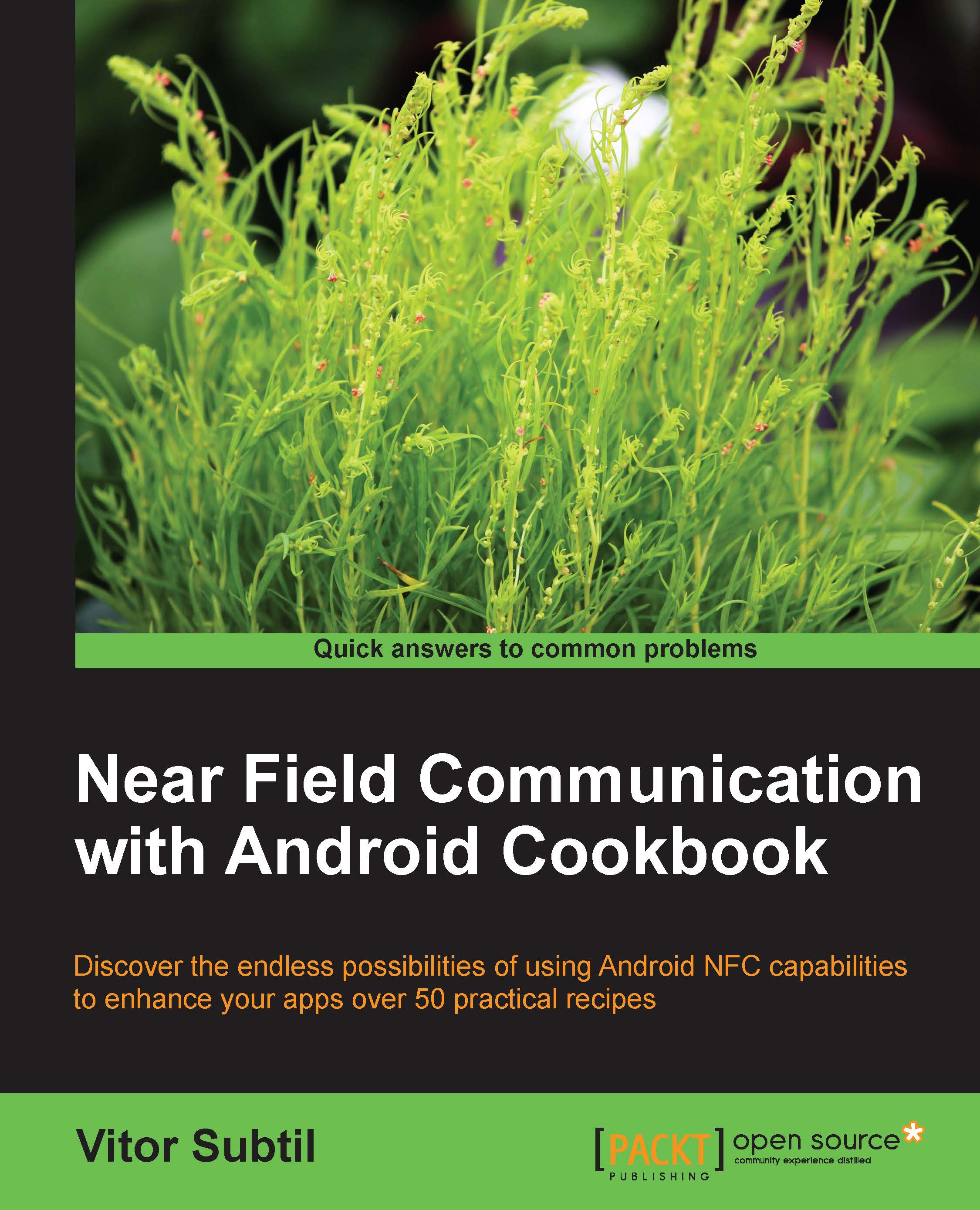
-
Table Of Contents
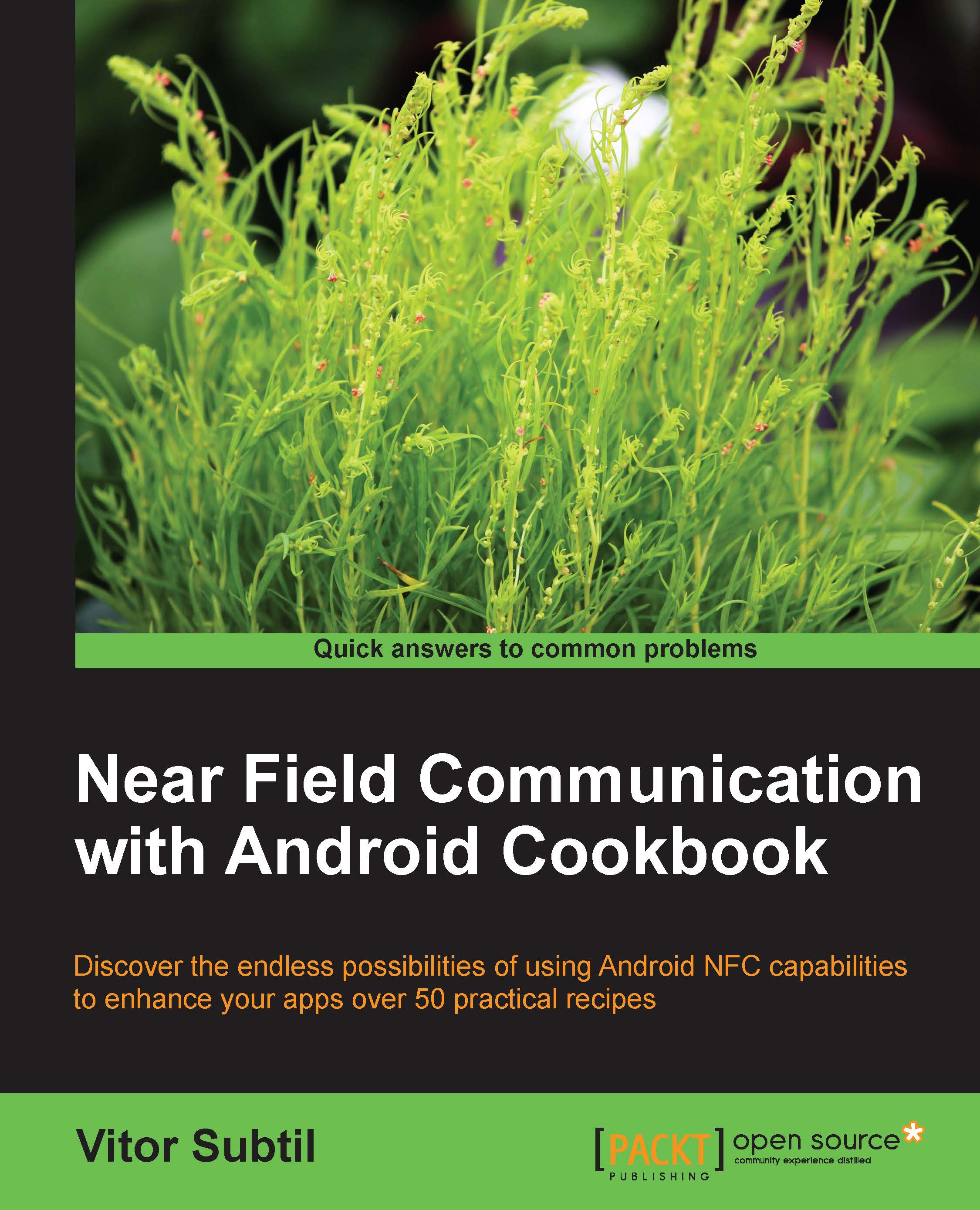
Near Field Communication with Android Cookbook
By :
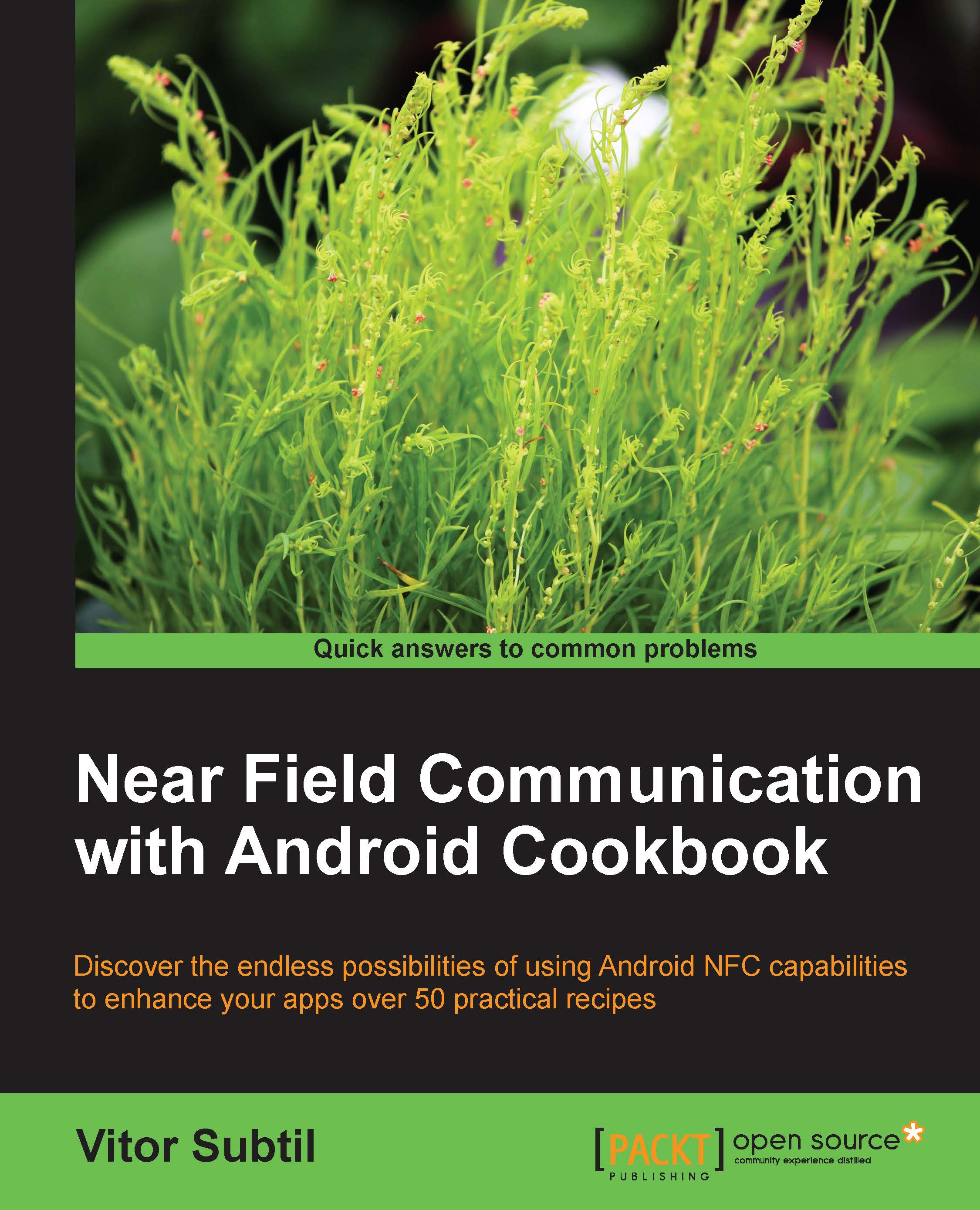
Near Field Communication with Android Cookbook
By:
Overview of this book
An easy-to-follow guide, full of hands-on examples of and real-world applications. Each recipe is explained and placed in context. If you want to learn how to create NFC-enabled Android applications, this is the book for you. Perhaps you already know a bit about Android application developments but have never used NFC, or perhaps you know a little about NFC android development but want some more advanced features and examples. In either case, this book will get you up and running quickly. You are expected to have Android programming knowledge.
Table of Contents (12 chapters)
Preface
 Free Chapter
Free Chapter
1. Getting Started with NFC
2. Detecting a Tag
3. Writing Tag Content
4. Writing Tag Content – Real-life Examples
5. Reading Tag Content
6. Reading Tag Content – Real-life Examples
7. Sharing Content across Devices
8. Error Handling and Content Validation
9. Extending NFC
10. Real-life Examples – NFC Utilities
Index

