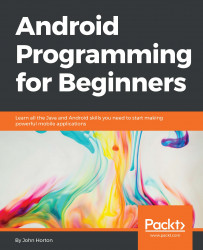The main thing to learn from this chapter is that experience and practice are a lot more valuable than vast volumes of knowledge. If you have a neat idea for a cool new UI, but this chapter hasn't shown you how to do it, then chances are somebody else has already shared that knowledge, and a quick web search will usually provide a tutorial or discussion that provides your solutions. Now you know your way around the UI designer, tutorials on the web should be easily understandable.
As we progress through the book we will look at much more advanced UIs than we have so far. Hopefully this chapter will have been a good all-round introduction to building more real-world UIs in the Android Studio visual designer.
Despite significant progress, there is a very big elephant in the room. Of course, our UI doesn't actually do anything! Our neat looking form will not collect a single scrap of data and our smart scrolling list doesn't show any details when we click on one of the items.
To solve...