-
Book Overview & Buying
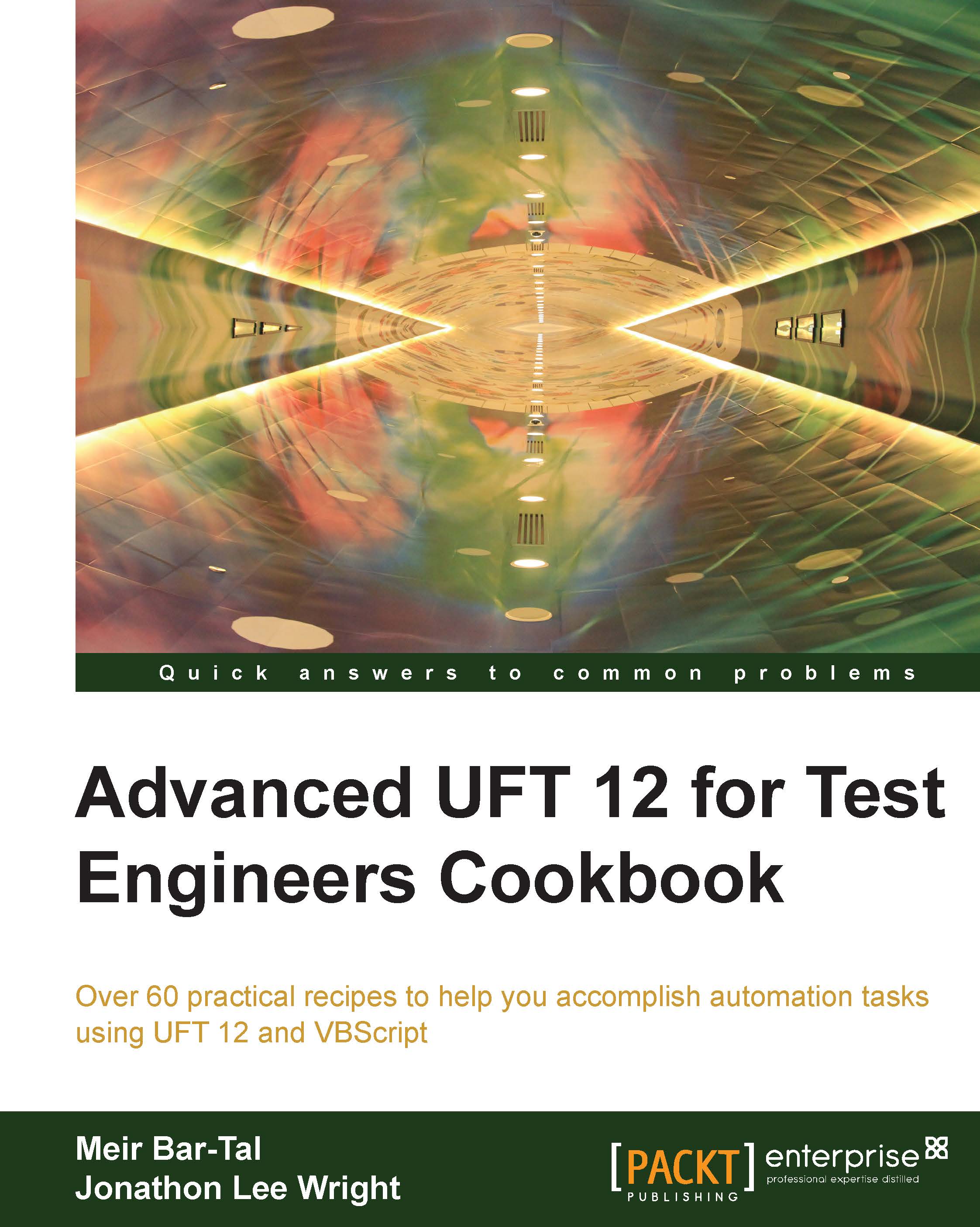
-
Table Of Contents
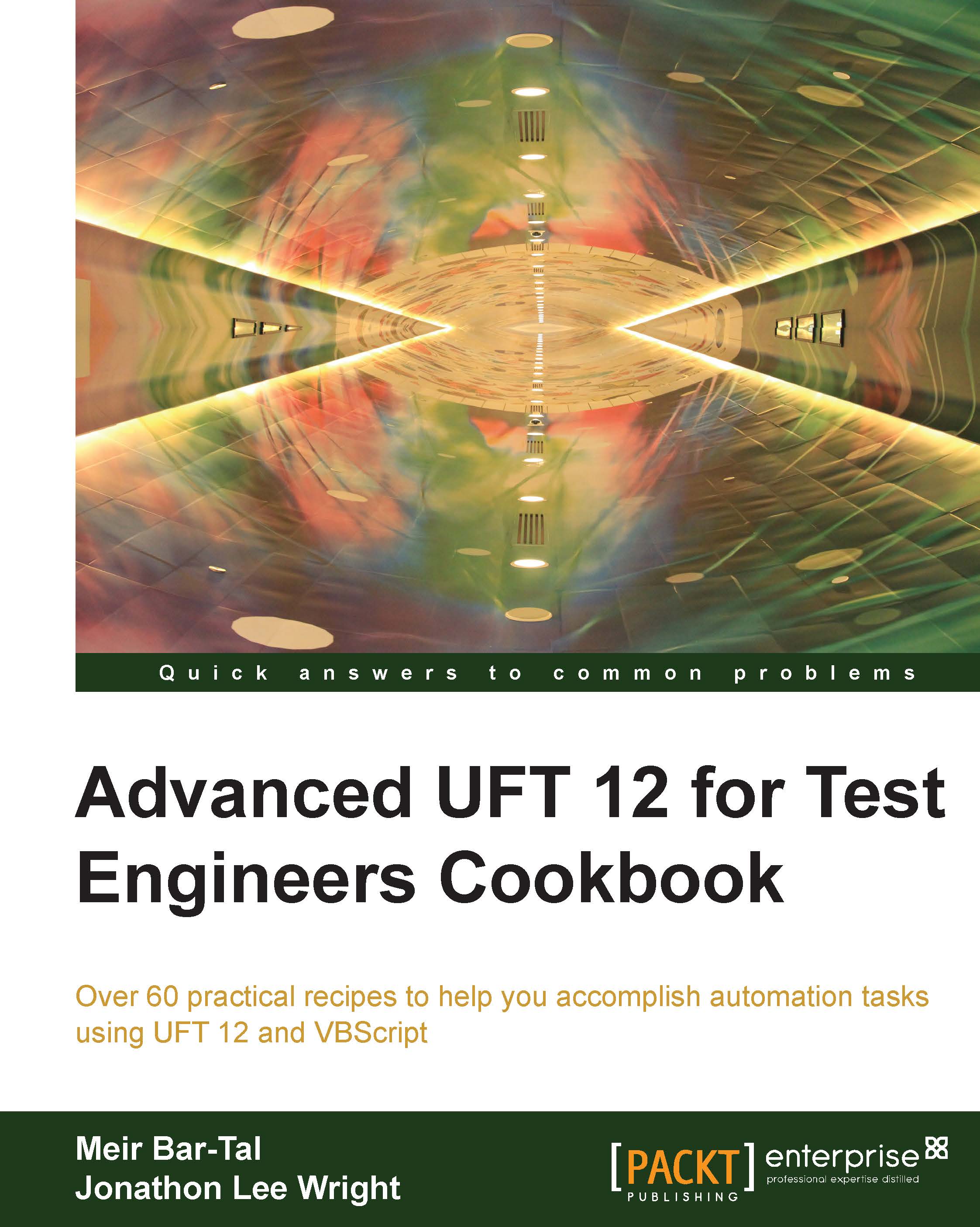
Advanced UFT 12 for Test Engineers Cookbook
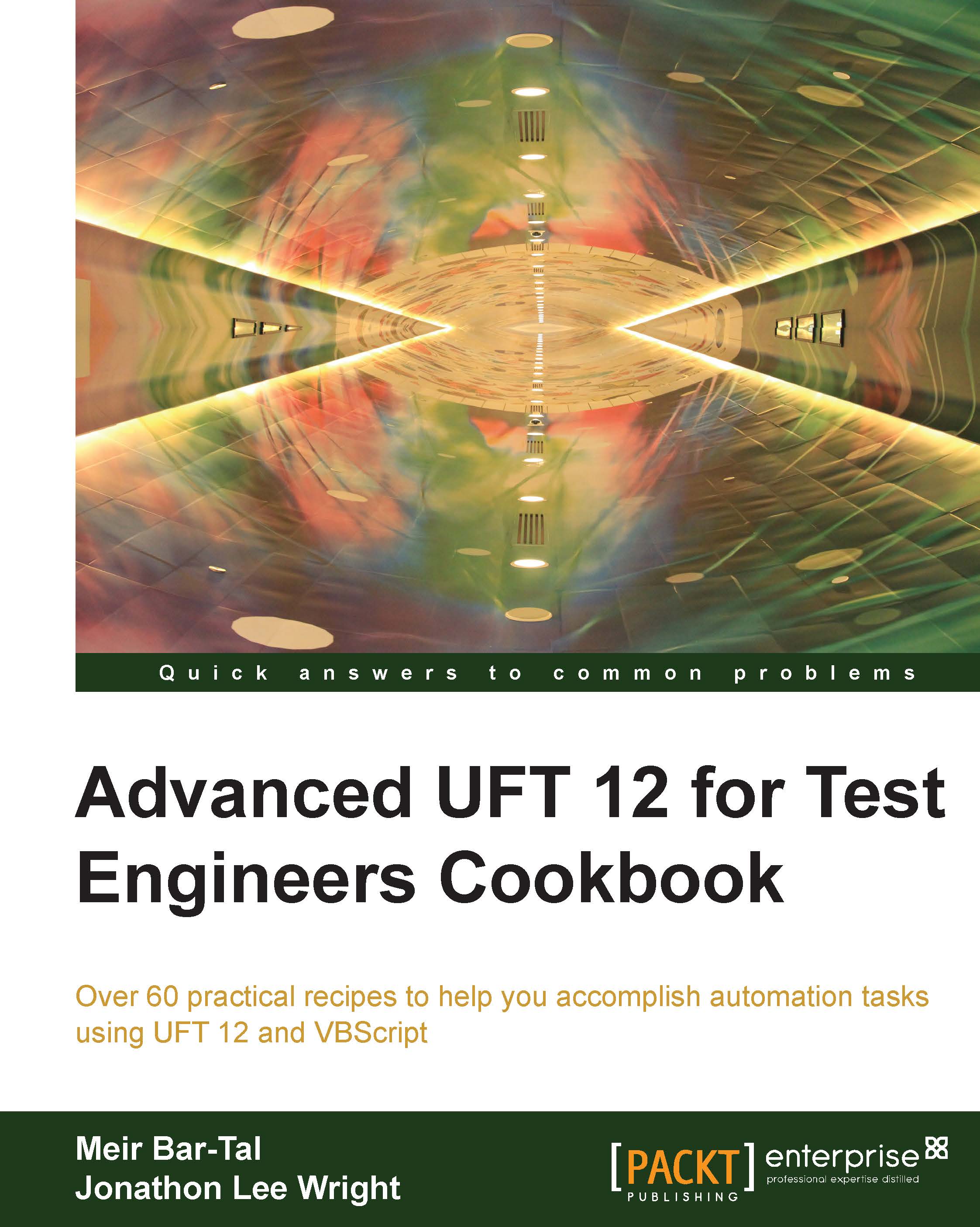
Advanced UFT 12 for Test Engineers Cookbook
Overview of this book
This advanced cookbook is designed for software testers and engineers with previous automation experience and teaches UFT (QTP) developers advanced programming approaches. Knowledge of software testing and basic coding (with VBScript in particular) and familiarity with programming concepts are prerequisites.
Table of Contents (13 chapters)
Preface
 Free Chapter
Free Chapter
1. Data-driven Tests
2. Testing Web Pages
3. Testing XML and Database
4. Method Overriding
5. Object Identification
6. Event and Exception Handling
7. Using Classes
8. Utility and Reserved Objects
9. Windows Script Host
10. Frameworks
A. Design Patterns
Index
