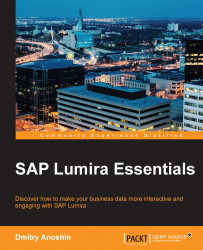In the previous chapter, you learned how to extract data from various data sources. When we connected to data, we got a new window, called the Prepare tab, with our data in it. It has many features to clean, filter, and merge data. Let's look closely at the Prepare tab and the main bars. But, before this, we need to extract and acquire some data. Perform the following steps:
First, click on Acquire Data.
Then select Query with SQL.
Next, select the recently used connection that we created in the previous chapter; it offers us the opportunity to use our SQL query.
Then click on Preview and Create.

There are five main tabs on the Prepare window
The status bar (1): This is visible in all workspaces and displays details about the dataset, such as the name, the number of rows and columns, and the last refreshed date and time. We can also submit feedback about SAP Lumira from here to SAP.
The prepare workspace (2): This is where you edit and clean the...