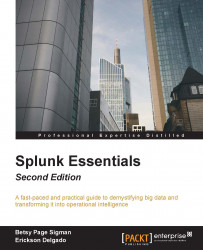By default, the Search and Reporting app's time range is set to All Time. Searches done using this time frame will have a negative performance impact on your Splunk instance. This is heightened when there are concurrent users doing the same thing. Although you can train your users to always select a limited time range, not everybody will remember to do this.
The solution for this problem is fairly simple. You can simply change the default time range for the drop-down menu. We will do this by modifying the ui-prefs.conf file in an administrative command prompt.
Go ahead and execute the following command:
C:\> notepad c:\Splunk\etc\system\local\ui-prefs.conf
Copy and paste the following into the file:
[search]
dispatch.earliest_time = -4h
dispatch.latest_time = now
[default]
dispatch.earliest_time = -4h
dispatch.latest_time = now
Save the file and restart Splunk. Go back to the Search and Reporting app and...