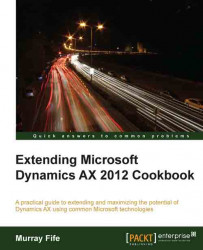The Enterprise portal templates that are delivered with Dynamics AX 2012 include three self-service portals, which allow you to reach out to users who would not normally have access to the system. You can allow:
Employees to make requests and update their information through the Employee self-service portal
Customers to access their sales orders, receipts and invoices, update their contact information, and also use the shopping cart to place new orders through the Customer self-service portal
Vendors to update contact information, and respond to bids through the Vendor self-service portal
All the hard work has been done for you. All that you need to do is set them up and start using them.
In this chapter, we will show how you can configure one of these portals: the Customer self-service portal.