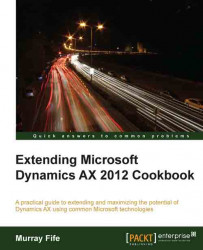Index
A
- Activated checkbox / How to do it...
- Active Directory user account
- ad-hoc report
- creating, from Dynamics AX / Creating a Power View report from Dynamics AX, How to do it..., How it works...
- Add a Web Part link / How to do it...
- Add document link / How to do it...
- Add Service Reference dialog box / How to do it...
- Advanced Filter editor
- cues, adding through / Adding cues through the Advanced Filter editor, How to do it...
- analytical chart
- creating, in PerformancePoint / Creating an analytical chart in PerformancePoint, How to do it...
- adding, to user’s Role Center / Adding an analytical chart to a user's Role Center
- analytical charts
- drilling, Decomposition Trees used / Using Decomposition Trees to drill into the analytical charts, How to do it...
- appointments
- creating, through Cases / Creating appointments through Cases, How it works...
- Attachments button / How it works...
- Attachments functionality / Introduction
B
- Browse... button / How to do it...
- Browse for a location option / How to do it...
- business entities
- associating, to Cases / Associating additional business entities to Cases, How to do it...
- Business Intelligence site
C
- Case categories
- about / Creating Case categories
- creating, steps for / How to do it...
- working / How it works...
- Case process
- about / Defining the standard processes for Case management
- creating / How to do it...
- using, within cases / How to do it...
- working / How it works...
- case projects
- collaboration workspaces, creating for / How to do it..., How it works...
- Cases
- about / Introduction
- tasks, assigning through / Assigning tasks through Cases, How to do it..., How it works...
- appointments, creating through / Creating appointments through Cases, How to do it..., How it works...
- knowldge articles, assigning / Assigning Knowledge articles to Cases, Getting Ready, How to do it..., How it works...
- business entities, associating / Associating additional business entities to Cases, How to do it...
- projects, creating from / Creating projects from Cases, How it works...
- Change stage option / How it works...
- clicked method / How to do it...
- Close button / How to do it...
- collaboration workspaces
- about / Creating collaboration workspaces for Case projects
- creating, for case projects / Creating collaboration workspaces for Case projects
- Conditional decision element / Adding conditional decisions to a workflow
- Conditions tab / How to do it...
- contacts, Dynamics AX
- flagging, for synchronization / Flagging Dynamics AX contacts for synchronization, How to do it...
- synchronizing, with Outlook / Synchronizing Dynamics AX contacts with Outlook, How it works...
- researching, Outlook Social Connector used / Using the Outlook Social Connector to research Dynamics AX contacts, Getting ready, How to do it...
- communicating with / Communicating with contacts from within Dynamics AX, How to do it..., How it works...
- content folder, new help publisher ID
- Content Rollup category / How to do it...
- Create a new IIS web site option / How to do it...
- Create Power View Report option / How to do it...
- cues
- adding, through Advanced Filter editor / Adding cues through the Advanced Filter editor, How to do it...
- customer accounts
- associating, with customer logins / Associating customer logins with customer accounts, How to do it..., How it works...
- customer logins
- associating, with customer accounts / Associating customer logins with customer accounts, How to do it..., How it works...
- Customers tab / How it works...
- custom OData queries
- creating, to retrieve Dynamics AX data / Creating custom OData queries to retrieve Dynamics AX data, How to do it...
D
- Decomposition Trees
- used, for analytical charts drilling / Using Decomposition Trees to drill into the analytical charts, How to do it...
- default workflows
- setting / Setting the default workflows, How to do it...
- Deploy option / How to do it...
- Design tab / How to do it...
- document data source
- about / Creating a document data source
- creating / How to do it...
- document libraries
- linking, to Dynamics AX records / Linking document libraries to Dynamics AX records, Getting ready, How to do it..., How it works...
- documents
- registering, to template libraraies / Registering documents to template libraries, How to do it..., How it works...
- document template libraries
- about / Creating document template libraries
- creating / How to do it...
- Drop-Down List Properties option / How to do it...
- Dynamics AX
- used, for ad-hoc report creating / Creating a Power View report from Dynamics AX, How to do it..., How it works...
- about / Introduction
- Outlook, linking with / Linking Outlook with Dynamics AX, How to do it...
- contacts, flagging for synchronization / Flagging Dynamics AX contacts for synchronization, How to do it...
- contacts, synchronizing with Outlook / Synchronizing Dynamics AX contacts with Outlook, How it works...
- contacts, communicating from / Communicating with contacts from within Dynamics AX, How to do it..., How it works...
- Lync, using to collaborate with other users / Using Lync to collaborate with other users directly from Dynamics AX, Getting ready, How to do it...
- customer accounts, configuring / Configuring customer accounts in Dynamics AX, How to do it...
- Task Recorder / Creating a Task Recorder walkthrough
- Dynamics AX document template
- creating, within Word / Creating a Dynamics AX document template within Word, How to do it..., How it works...
- Dynamics AX forms
- Power View reports, linking to / Linking Power View reports to Dynamics AX forms, How to do it..., How it works...
- Dynamics AX records
- document libraries, linking / Linking document libraries to Dynamics AX records, How to do it...
- Dynamics AX ribbon bar / How it works...
- Dynamics AX user profile
- Dynamics AX web service
- creating / Creating a Dynamics AX web service, How to do it..., How it works...
- using, in InfoPath form / Using a Dynamics AX web service in an InfoPath form, Getting ready, How to do it..., How it works...
E
- Edit My Web Part option / How to do it...
- Enterprise Portal folder / How to do it...
- Enterprise portal templates / Introduction
- Enterprise Search feature
- about / Introduction
- Error pane button / How to do it...
- Export to PowerPoint feature / Exporting a Power View report to PowerPoint
- Export to PowerPoint option / How to do it...
F
- Filter editor / Adding cues through the Advanced Filter editor
- From SQL Server option / How to do it...
G
- General Category type / How to do it...
- Generate document... button / How to do it...
H
- help content
- creating / How to do it...
- working / How it works...
- Hide from Client Tools / How to do it...
- Home ribbon bar / How it works...
I
- IgnoreAxFilters option / How it works...
- images
- adding, in product catalog / Adding images and presentation information to product catalogs, How to do it..., How it works...
- InfoPath lookups
- building, OData queries used / Building InfoPath lookups using OData queries, How to do it..., How it works...
- Insert placeholder button / How to do it...
- instant message (IM) / Using Lync to collaborate with other users directly from Dynamics AX
- Interact button / How it works...
- InventTable table / How it works...
K
- Key Performance Indicators (KPIs) / Creating a scorecard in PerformancePoint
- knowldge articles
- assigning, to Cases / Assigning Knowledge articles to Cases, Getting Ready, How to do it..., How it works...
L
- Library/Manage Views tab / How to do it...
- Lync
- using, to collaborate with users / Using Lync to collaborate with other users directly from Dynamics AX, Getting ready, How to do it...
- IM conversation, starting / How to do it...
M
- Maintain Cases group / How it works...
- manual decision
- adding, to workflow / Adding manual decisions to a workflow, How to do it...
- Merge button / How it works...
- Microsoft Dynamics AX
- about / Introduction
- My Site host site
- configuring / Configuring a My Site host site , How to do it..., How it works...
- My Site option / How it works...
- My Site profile links
- adding, to Role Center / Adding My Site profile links to the Role Centers, How to do it..., How it works...
N
- navigation bar
- removing, Role Centers / Removing the navigation bar from Role Centers
- New drop-down button / How it works...
- new help publisher ID
- creating / Creating a new help publisher ID, How it works...
- content folder, creating / Creating a new help publisher content folder
- note boards
- using, to microblog from Role Centers / Using note boards to microblog from the Role Centers, How to do it..., How it works...
O
- OData queries
- used, for building InfoPath lookups / Building InfoPath lookups using OData queries, How to do it..., How it works...
- OData Query / Creating custom OData queries to retrieve Dynamics AX data
- Outlook
- linking, with Dynamics AX / Linking Outlook with Dynamics AX, How to do it...
- Role Centers, embedding into / Embedding Role Centers into Outlook, How to do it..., How it works...
- Outlook Social Connector
- about / Introduction
- using, to research Dynamics AX contacts / Using the Outlook Social Connector to research Dynamics AX contacts, Getting ready, How to do it...
P
- PerformancePoint
- scorecard, creating / Creating a scorecard in PerformancePoint, How to do it..., How it works...
- analytical chart, creating / Creating an analytical chart in PerformancePoint, How to do it...
- PerformancePoint Dashboard Designer
- about / Introduction
- PerformancePoint Dashboards
- creating, in SharePoint / Creating PerformancePoint dashboards in SharePoint, How to do it..., How it works...
- PerformancePoint workspace
- configuring, for Dynamics AX cubes connection / Configuring a PerformancePoint workspace to connect to the Dynamics AX cubes, How to do it..., How it works...
- Personalize this page option / How to do it...
- Pick task Microsoft Outlook folder button / How to do it...
- PowerPivot data source
- creating, for Power View / Creating a PowerPivot data source for Power View, How to do it..., How it works...
- PowerPivot gallery
- creating, in SharePoint / Creating a PowerPivot gallery in SharePoint, How to do it..., How it works...
- Power View report, creating from / Creating a Power View report via the PowerPivot gallery, How to do it..., How it works...
- PowerPoint
- Power View report, exporting to / Exporting a Power View report to PowerPoint, How it works...
- Power View
- about / Introduction
- PowerPivot data source, creating for / Creating a PowerPivot data source for Power View, How to do it...
- Power View cubes
- used, for Power View report creating / Creating a Power View report from Power View cubes, How to do it..., How it works...
- Power View dashboards
- Power View report
- creating, from Power View cubes / Creating a Power View report from Power View cubes, How to do it..., How it works...
- adding, to Role Center / Adding a Power View report to a Role Center, How to do it..., How it works...
- exporting, to PowerPoint / Exporting a Power View report to PowerPoint, How it works...
- creating, via PowerPivot gallery / Creating a Power View report via the PowerPivot gallery, How to do it...
- Power View reports
- linking, to Dynamics AX forms / Linking Power View reports to Dynamics AX forms, How to do it..., How it works...
- presentation information
- adding, in product catalog / Adding images and presentation information to product catalogs, How to do it..., How it works...
- product catalog
- configuring / Configuring a product catalog, How to do it..., How it works...
- images,adding / Adding images and presentation information to product catalogs, How to do it..., How it works...
- presentation information, adding / Adding images and presentation information to product catalogs, How to do it..., How it works...
- Product name dimension / How to do it...
- projects
- creating, from Cases / Creating projects from Cases, How it works...
- Properties window / How to do it...
Q
- Query Reference data source types / How to do it...
- Query Reference option / How to do it...
R
- RelativeReportURL / How it works...
- reports
- ribbon bar
- removing, from Role Centers / Removing the ribbon bar from Role Centers
- Role Center
- My Site profile links, adding / Adding My Site profile links to the Role Centers, How to do it..., How it works...
- Power View report, adding to / Adding a Power View report to a Role Center, How to do it..., How it works...
- Role Center profiles
- cues, adding to / Adding cues to Role Center profiles, How to do it...
- Role Centers
- about / Introduction
- RSS feeds, adding to / Adding RSS feeds to Role Centers, How to do it...
- ribbon bar, removing from / Removing the ribbon bar from Role Centers
- navigation bar, removing / Removing the navigation bar from Role Centers
- embedding, into Outlook / Embedding Role Centers into Outlook, How to do it...
- Role Center template
- RSS Feed Reader / Adding RSS feeds to Role Centers
- RSS feeds
- adding, to Role Centers / Adding RSS feeds to Role Centers, How to do it...
- RSS Properties group / How to do it...
- Run Dashboard Designer button / How it works...
S
- Sales cube / Creating a Power View report from Power View cubes
- Save As option / How to do it..., How to do it...
- scorecard
- creating, PerformancePoint used / Creating a scorecard in PerformancePoint, How to do it..., How it works...
- adding, to a user’s Role Center / Adding scorecards to a user's Role Center, How to do it...
- shared document libraries
- SharePoint
- PowerPivot gallery, creating in / Creating a PowerPivot gallery in SharePoint, Getting ready, How to do it..., How it works...
- PerformancePoint Dashboards,creating / Creating PerformancePoint dashboards in SharePoint, How to do it..., How it works...
- Specified profiles option / How to do it...
- Stop Editing button / How to do it..., How to do it..., How to do it...
- Synchronize button / How to do it...
T
- table list option / How to do it...
- Task Recorder
- creating / Creating a Task Recorder walkthrough, How to do it...
- task recording document
- converting, to help topic / Turning a task recording document into a help topic, How to do it...
- tasks
- assigning, through Cases / Assigning tasks through Cases, How to do it..., How it works...
- template
- workflow design, creating from / Creating a new workflow design from a template, How to do it...
- template library
- documents, registering to / Registering documents to template libraries, How to do it..., How it works...
- text placeholders
- adding, to workflow messages / Adding text placeholders to workflow messages, How to do it..., How it works...
U
- Upload Documents button / How it works...
- User tab / How to do it...
- user’s Role Center
- scorecard, adding to / Adding scorecards to a user's Role Center, How to do it..., How it works...
- analytical chart, adding / Adding an analytical chart to a user's Role Center, How to do it...
W
- Web group / How to do it...
- web services
- about / Introduction
- web service wrapper
- creating / Creating a web service wrapper, How to do it..., How it works...
- workflow
- tasks, adding to / Adding task steps to workflows, How to do it...
- conditional decisions, adding / Adding conditional decisions to a workflow, How to do it...
- manual decision, adding / Adding manual decisions to a workflow, How to do it..., How it works...
- status notifications, adding / Adding workflow status notifications, How to do it..., How it works...
- workflow design
- creating, from template / Creating a new workflow design from a template, How to do it...
- workflow messages
- text placeholders, adding / Adding text placeholders to workflow messages, How to do it..., How it works...
- workflows
- saving / Saving and activating workflows
- activating / How to do it...
- submitting / Submitting and using workflows, How to do it..., How it works...
- using / Submitting and using workflows, How it works...
- workflow status notifications
- Workflow user combobox / How to do it...
- WSDL (Web Services Description Language) / How to do it...