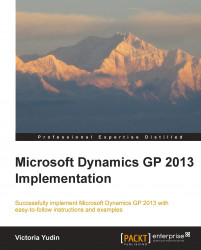The Sales Order Processing module, also commonly referred to as SOP, bridges the gap between the Inventory and Receivables modules in Dynamics GP. It is part of the Sales series, so all the menu options for it will start with Sales. The SQL Server tables for the SOP module start with SOP.
In SOP, you can enter quotes, orders, back orders, invoices, and returns with detailed inventory and non-inventory items. SOP also integrates to the Purchase Order Processing module with the ability to automatically create purchase orders for sales orders that you do not have adequate stock on hand to fill.
Setup for Sales Order Processing consists of the following steps:
Sales Order Processing Setup
Sales document Setup
User-Defined fields
SOP document numbers
Sales Order Processing Setup Options
E-mail settings
Customer items