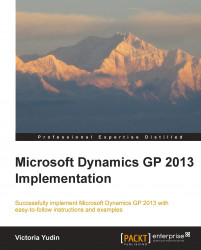Microsoft Dynamics GP 2013 is a sophisticated Enterprise Resource Planning system used throughout the world. Implementing Dynamics GP for an organization can be a daunting task, requiring thorough planning and understanding of the available features and options. This book provides guidance for the planning, installation, and setup of Microsoft Dynamics GP 2013 with examples, advice, step-by-step guides, illustrations, and links to useful resources.
While it is specifically written for Microsoft Dynamics GP 2013, most of the concepts and explanations will apply to any Dynamics GP version. The implementation methodology in this book is geared toward small to mid-size companies, and can be useful to both Dynamics GP consultants and end users. Even experienced Dynamics GP consultants will benefit from having detailed instructions for the installation and setup of the core Dynamics GP modules.
By the end of this book, you will have a better understanding of the licensing and the application structure of Dynamics GP, be able to put together an implementation team, install, and set up Microsoft Dynamics GP 2013. You will also learn how to install and configure SQL Server maintenance for Dynamics GP and how to import data using Integration Manager.
Chapter 1, Application Structure and Licensing, serves as an introduction to the Microsoft Dynamics GP structure, covering module and series, how Dynamics GP works with Microsoft SQL Server, and the Dexterity development environment that Dynamics GP is written in. New Perpetual Licensing for Dynamics GP will be explained.
Chapter 2, Planning – Business Requirements, discusses putting together an implementation team and steps for starting to plan a Dynamics GP implementation, including data that needs to be populated during the implementation and the tools available to do this.
Chapter 3, Planning – Dynamics GP System, details various components of the Dynamics GP system that need to be planned for, including how many companies to set up, integration with other systems, General Ledger account framework and account format, and numbering schemes for master records. Other topics covered include fiscal year and period setup, users and security planning, tax setup, multicurrency, and posting setup.
Chapter 4, Planning – Infrastructure, covers general concepts for infrastructure planning, including minimum requirements and recommendations for Dynamics GP 2013, considerations for virtual environments, Remote Desktop Services, and networks. Alternatives for placement of shared files and data backups are also discussed.
Chapter 5, Installation of SQL Server, Dynamics GP, and Integration Manager, is a step-by-step guide for installing SQL Server 2012, Dynamics GP 2013, and Integration Manager 12.0. Post-installation steps, including creating Dynamics GP companies and setting up SQL Server maintenance plans, are included.
Chapter 6, System and Company Setup, covers setting up the Dynamics GP 2013 system and companies with detailed step-by-step instructions and recommendations. Topics include multicurrency, account format, taxes, fiscal periods, credit cards, and posting.
Chapter 7, Module Setup – General Ledger, Bank Reconciliation, Payables, and Receivables, includes steps for setting up the General Ledger, Bank Reconciliation, Payables Management, and Receivables Management modules in Dynamics GP 2013. Detailed explanations and recommendations are provided for available setup options.
Chapter 8, Module Setup – Inventory, SOP, and POP, includes steps for setting up the three distribution modules in Dynamics GP 2013. Detailed explanations and recommendations are provided for available setup options.
Chapter 9, Populating Initial Data, is a step-by-step guide to using Integration Manager to import data into Dynamics GP. An introduction to Integration Manager terminology and illustrations of destination mappings for various imports are included.
Chapter 10, Training, Tools, and Next Steps, covers topics such as planning and best practices for training, the various tools available from Microsoft for Dynamics GP 2013, and additional resources available for troubleshooting and maintaining Dynamics GP.
Appendix, General Ledger Account Categories, contains a list of the default General Ledger account categories in Dynamics GP.
To run the examples in this book the following will be needed:
Microsoft SQL Server 2012 (SQL Server 2008 or 2008 R2 can also be used, but you may not be able to follow some of the step-by-step instructions in the SQL Server installation section)
Microsoft Dynamics GP 2013
Basic understanding of accounting/ERP software and some Dynamics GP terminology may be helpful
Many of the web links in this book require access to Microsoft's CustomerSource or PartnerSource
Companies looking to implement Microsoft Dynamics GP will find critical information for their implementation in this book. Even if you have an outside company performing your implementation, this book will give you useful ideas, options, and insight.
New or existing Microsoft Dynamics GP consultants, administrators, and power users will benefit from the step-by-step installation instructions, explanations of all the setup windows for the core modules of Dynamics GP 2013, and guides for using Integration Manager to import data.
In this book, you will find a number of styles of text that distinguish between different kinds of information. Here are some examples of these styles, and an explanation of their meaning.
Code words in text are shown as follows: "If there are no modifications to windows or reports, the Forms.dic and Reports.dic files will not exist."
New terms and important words are shown in bold. Words that you see on the screen, in menus or dialog boxes for example, appear in the text like this: "Detailed navigation will be provided for each setup window, or you can keep using the setup checklist (Microsoft Dynamics GP | Tools | Setup | Setup Checklist).".
Feedback from our readers is always welcome. Let us know what you think about this book—what you liked or may have disliked. Reader feedback is important for us to develop titles that you really get the most out of.
To send us general feedback, simply send an e-mail to <[email protected]>, and mention the book title via the subject of your message.
If there is a topic that you have expertise in and you are interested in either writing or contributing to a book, see our author guide on www.packtpub.com/authors.
Now that you are the proud owner of a Packt book, we have a number of things to help you to get the most from your purchase.
Although we have taken every care to ensure the accuracy of our content, mistakes do happen. If you find a mistake in one of our books—maybe a mistake in the text or the code—we would be grateful if you would report this to us. By doing so, you can save other readers from frustration and help us improve subsequent versions of this book. If you find any errata, please report them by visiting http://www.packtpub.com/submit-errata, selecting your book, clicking on the errata submission form link, and entering the details of your errata. Once your errata are verified, your submission will be accepted and the errata will be uploaded on our website, or added to any list of existing errata, under the Errata section of that title. Any existing errata can be viewed by selecting your title from http://www.packtpub.com/support.
Piracy of copyright material on the Internet is an ongoing problem across all media. At Packt, we take the protection of our copyright and licenses very seriously. If you come across any illegal copies of our works, in any form, on the Internet, please provide us with the location address or website name immediately so that we can pursue a remedy.
Please contact us at <[email protected]> with a link to the suspected pirated material.
We appreciate your help in protecting our authors, and our ability to bring you valuable content.
You can contact us at <[email protected]> if you are having a problem with any aspect of the book, and we will do our best to address it.