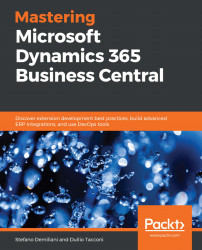Chapter 1, Microsoft Dynamics 365 Business Central Overview, provides a technical introduction to the Dynamics 365 Business Central architecture (cloud and on-premises) and to the new development platform.
Chapter 2, Mastering a Modern Development Environment, provides an overview of the modern development environment for Dynamics 365 Business Central as well as tips and tricks on how to efficiently work with Visual Studio Code when developing extensions.
Chapter 3, Online and Container-Based Sandboxes, covers all the details about how to create a sandbox environment with Dynamics 365 Business Central for development, how to use an online sandbox for testing, and how to use Docker to improve your development process.
Chapter 4, Extension Development Fundamentals, provides an overview of the new extension model, the differences with the past, the new object types, and how to create objects with AL.
Chapter 5, Developing a Customized Solution for Dynamics 365 Business Central, guides you in developing a complete solution with Dynamics 365 Business Central using Visual Studio Code and the AL language, starting from a real-world business case. In this chapter, you will see how to create a complete solution and how to customize the solution for a customer without modifications to the base code.
Chapter 6, Advanced AL Development, covers the advanced programming topics that you need to know about when developing extensions, such as file management, using .NET objects, calling web services with AL, handling XML and JSON, handling media files, handling notifications, asynchronous programming, and more.
Chapter 7, Report Development with AL, introduces you to how to handle reports in the new extension model (the creation of new reports and the customization of existing reports).
Chapter 8, Installing and Upgrading Extensions, shows you how to handle install and upgrade logic for your Dynamics 365 Business Central extensions.
Chapter 9, Debugging, shows you how to debug an extension and how to inspect code and variables.
Chapter 10, Automated Test Development with AL, covers the details of how to write and execute automated tests for Dynamics 365 Business Central extensions.
Chapter 11, Source Code Management and DevOps with Business Central, covers how to efficiently handle source code management techniques when developing solutions for Dynamics 365 Business Central, and it will give an overview on how to handle continuous integration/continuous delivery (CI/CD) and DevOPs techniques for your extension's projects.
Chapter 12, Dynamics 365 Business Central APIs, introduces the Dynamics 365 Business Central API framework. It shows you how to use existing APIs, how to create new APIs to extend the platform, and also advanced API topics such as bound actions and webhooks.
Chapter 13, Serverless Business Processes with Business Central and Azure, describes how to use Azure Functions with Dynamics 365 Business Central to execute .NET code in the cloud and to implement serverless processing solutions.
Chapter 14, Monitoring, Scaling, and CI/CD with Azure Functions, shows you how to monitor Azure functions, how to handle scalability for improving performance, and how to implement a CI/CD process using Azure DevOps.
Chapter 15, Business Central and Integration with the Power Platform, shows the usage of Dynamics 365 Business Central in combination with the Dynamics 365 Power Platform. We'll see an overview of the Power Platform applications and some real-world applications by using the Power Platform with Dynamics 365 Business Central.
Chapter 16, Integrating Machine Learning into Dynamics 365 Business Central, gives an overview of how to integrate machine learning functionalities into Dynamics 365 Business Central extensions.
Chapter 17, Moving Existing ISV Solutions to the New Extension Model, covers taking an existing ISV solution (written with old C/AL code) and moving it to the new extension model. It covers in detail the architectural aspects and gives tips on how to start this process in the right way.
Chapter 18, Useful and Proficient Tools for AL Developers, presents a set of third-party tools that are useful to your development experience.