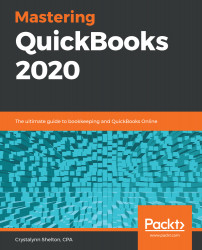Chapter 1, Getting Started with QuickBooks Online, starts off with a brief description of QuickBooks Online, then it gives us more information about the different editions, different versions, and finally how to decide which version is suitable for your business.
Chapter 2, Company File Setup, shows how you can set up a QuickBooks Online account for your company and takes you through different options available on the dashboard, followed by what information needs to be added for your company.
Chapter 3, Migrating to QuickBooks Online, gives you all the information required for migrating to QuickBooks Online from platforms such as Excel, QuickBooks Desktop, or the data stored on your desktop.
Chapter 4, Customizing QuickBooks for your Business, introduces customization for the chart of accounts and then dives into the different ways of connecting bank accounts and credit cards to your QuickBooks Online account, followed by granting users access to your QuickBooks data.
Chapter 5, Managing Customers, Vendors, Products and Services, gives you a detailed insight on how to manage your customers, vendors, and products and services.
Chapter 6, Recording Sales Transactions in QuickBooks Online, starts by giving detailed information on different forms of sales, followed by how the customer can record payments using different methods, and finally teaches you how to initiate refunds for your customers.
Chapter 7, Recording Expenses in QuickBooks Online, teaches you how to enter and pay bills for your QuickBooks Online account. Then we start exploring how to manage recurring expenses, followed by writing and printing checks.
Chapter 8, Managing Downloaded Bank and Credit Card Transactions, gives you a brief overview of the banking center in QuickBooks Online and gives you a deep understanding of how the bank rules work, followed by how to edit QuickBooks Online transactions, and finally how to reconcile bank accounts.
Chapter 9, Report Center Overview, takes you through the report center, followed by the different reports available, how to customize and export reports, and finally how to send reports via email.
Chapter 10, Business Overview Reports, discusses the three primary reports that provide a good overview of your business: the profit and loss statement, balance sheet report, and statement of cash flows.
Chapter 11, Customer Sales Reports in QuickBooks Online, focuses on reports that will give you insight into your customers and sales. We will discuss what information you will find on each report, how to customize the reports, and how to generate each report.
Chapter 12, Vendor and Expenses Reports, dives into what information you can expect to find on each report, how to customize the report, and how to generate it. This chapter also discusses ways that you can use the report to help you manage your expenses and cash flow.
Chapter 13, Managing Payroll in QuickBooks Online, shows you how to set up your payroll system, how to generate payroll, and how to fill payroll tax forms and payments.
Chapter 14, Managing 1099 Contractors in QuickBooks Online, shows you how to set up 1099 contractors, tracking and paying 1099 contractors, followed by how to generate the 1099 year ending report.
Chapter 15, Closing the Books in QuickBooks Online, covers reconciling all bank and credit card accounts, making year-end accrual adjustments (if applicable), recording fixed asset purchases made throughout the year, recording depreciation, taking a physical inventory, adjusting retained earnings, and preparing financial statements.
Chapter 16, Handling Special Transactions in QuickBooks Online, starts by using apps in QuickBooks Online. Apps are a great way to help you streamline day-to-day business tasks that can be time-consuming. Next, we will show you how to record credit card payments from customers. We will also show you how to keep track of petty cash. Finally, we will show you how to record delayed charges.