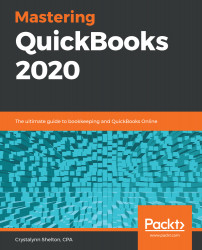This book is ideal for anyone who has accounting/bookkeeping knowledge as well as those that don't. Each chapter builds on the knowledge and information presented in the previous chapters. If you don't have any experience of using QuickBooks Online, we recommend you start with Chapter 1, Getting Started with QuickBooks Online, and complete each chapter in the order it is presented. If you have experience of using QuickBooks Online, feel free to advance to the chapters that cover the topics you need to brush up on.
To get the most out of this book
Download the example code files
You can download the example code files for this book from your account at www.packt.com. If you purchased this book elsewhere, you can visit www.packtpub.com/support and register to have the files emailed directly to you.
You can download the code files by following these steps:
- Log in or register at www.packt.com.
- Select the Support tab.
- Click on Code Downloads.
- Enter the name of the book in the Search box and follow the onscreen instructions.
Once the file is downloaded, please make sure that you unzip or extract the folder using the latest version of:
- WinRAR/7-Zip for Windows
- Zipeg/iZip/UnRarX for Mac
- 7-Zip/PeaZip for Linux
We also have other code bundles from our rich catalog of books and videos available at https://github.com/PacktPublishing/. Check them out!
Conventions used
Bold: Indicates a new term, an important word, or words that you see on screen. For example, words in menus or dialog boxes appear in the text like this. Here is an example: "Click on the Accounting tab located on the left menu bar and select Chart of Accounts."