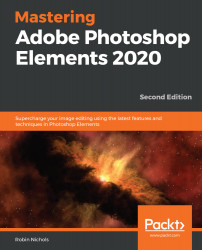Cropping for better composition
Cropping is an editing feature that allows you to trim off parts of the image that you don't like—essentially, it provides you with the opportunity to recompose the shot after it has been taken. One vital thing to remember when cropping is that it discards pixels (and therefore lowers the resolution). I love photographing birds, but unfortunately, they always tend to be too far away, even with a 400 mm telephoto lens, so I have to crop the file to make the subject appear larger. If I crop 50% from a photo, it then looks as if I have an 800 mm lens, not my regular 400 mm lens.
Cropping has saved me a lot of money in not having to buy an even more powerful (and thus expensive) lens, but in doing so, I lose half the pixels in the file; therefore, effectively, I can only hope to print it half as large.
The following screenshot shows what the Crop tool looks like in Camera RAW—its main advantage over using the Crop tool in the Quick...