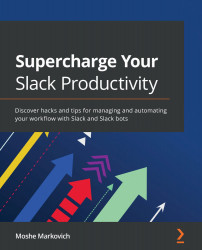Slack versus email
Email remains one of the most prominent communication tools among companies, both for internal and external conversations. For instance, how many times just this week did you find yourself saying, "Email that document over to me for review," or "I need to email our accountant these details"? One too many times is most likely the answer.
Billions of people spend hours every single day on their email. It is one of the most popular communication forms. However, it is also one of the most draining and time-consuming. Think about what your team has emailed you recently; this might include the following:
- An update on the current project development for your latest product
- Last week's data analytics in CSV pulled from your social media accounts
- A proposal document for an upcoming sales call
- A request for 15 minutes on your calendar to discuss a team member's progress
These items have merit and are essential for your company's growth, yet they should not need to suck up the time they take to write, send, and respond to another email among hundreds received each day.
So, what if there was a platform that could decrease your presence (and hours) on email and increase your time spent on meaningful company growth and project development? There is, and it just so happens to be the topic of this book.
Slack has given teams another option besides inundating team members' inboxes with more emails during the day. For all of the examples we have listed previously, and countless others, a channel or direct message with the appropriate individuals mentioned would create the communication needed to move a task forward.
An email takes away the real-time notifications and updates that your team needs to move swiftly. Every email is measured with the same significance because it goes to the same inbox. A Slack message is given the proper importance (whether that is high or low on the totem pole of company urgency) by delivering it in the right channel, to the right person, and at the exact moment that it is needed.
Email still has an essential place in your day-to-day communication, and Slack does not erase that need completely nor replace all of your email connectivity. The majority of companies who use Slack still have an email in place for their team. Google and Salesforce team members all have email addresses just as they all have Slack profiles, and smaller companies function similarly. However, Slack can, and should, decrease the number of emails you receive and send internally because you have a better and smarter method for communicating with your team.
If email and Slack are a marriage of communication channels, how should each platform be used most effectively? Let's get into these nitty-gritty details together.
Perfect examples of when to use Slack
The following is a list of examples of when you can use Slack:
- The "Reply all" message:
If you send an email where "Reply all" is a response that a team member can make, you will get more engagement and less annoyance if sending through Slack. For instance, there could be a team brainstorm where every individual member needs to get involved, there might be an update that you need people to confirm the receipt of, or there might be a company-wide update that needs to be shared across the team.
Before Slack, sending an email with dozens of people CC'd in was a go-to move, but this also led to pointless replies crowding coworkers' inboxes. Slack is a simple way to share information or updates across a team and declutter an already full inbox.
- Quick answers or immediate responses:
Have you ever sent an email and crossed your fingers, hoping for an immediate response or urgent approval? Slack eliminates that fear and, instead, functions as the perfect space for direct communications to occur. No longer do you need to wait and let a partner sale slip through your fingers or share an urgent request for time off because of a sudden illness. Slack alerts the appropriate person to your concern, and your need is answered efficiently in real time.
- Off-topic conversations:
An essential part of building your company's culture is team communications, business topics, and more personal watercooler conversations. The beauty of building strong relationships with other team members happens in random conversations, photo shares, last-minute happy hours, and more personal chitchats.
Rather than sending a formal email to communicate these items, Slack is the perfect place to host the random and off-topic chats that lead to a thriving company culture that focuses on positive relationship building. Create a channel in your workspace, titled random, and watch as your team fills the feed with memories of their first day at the office, photos from last year's New Year's party, and rapid-fire questions to get to know one another better.
Perfect examples of when to use email
The following is a list of examples of when you can use email:
- Long messages:
You have received or written a multitude of long emails that took you an hour or more to put together. They come with bulleted sub-sections, headers, tagged team members, and call to actions to move a project forward. Slack is perfect for real-time conversations and quick connectivity; however, these longer messages are a great example of how to continue using emails.
Email communication is not great for quick responses, but it is a place for full project reports and other necessities that need to be conveyed to all the right team members. Information stays the front of the mind in an email message when an intense priority must be given to the topic at hand.
So, what could be a perfect union of Slack and email in this instance? Well, you could send your detailed email to critical stakeholders and follow up with a Slack message to get everyone to confirm the receipt and timeline of response to the call to action.
- Initiation over email
It is only a matter of time until a team member reaches out over email with a particular request or need for communication. If they are to initiate this interaction over email, you can do them a service by continuing the conversation over email rather than trying to shift it to Slack.
There could be a reason they have decided on an email instead of a Slack message, or maybe this individual prefers the sense of privacy that an email carries with it. Whatever the reason, shifting a conversation initiated over email will result in a loss of important communication in the transition and make it hard to continue in Slack.
- External stakeholders are needed
External organizations, partners, and other contributors are far more likely to communicate with your team over email. Whether or not they appear in a shared channel on your Slack workspace, respecting their decision to contribute over email creates a culture of respect and understanding. The organization may not prioritize Slack as your team does, or its IT department may frown upon Slack messaging as they can't track it as easily. Meeting your external stakeholders in an email is a great example of how best to utilize this communication portal.
However, you can set these Slack versus email standards with your partners to fit your relationship best and make all parties feel valued.