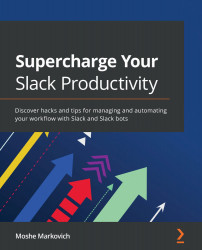Summary
In this chapter, we discovered Slackbot. Bots are a complicated mechanical tool to understand if you’re not familiar with the concept. Coding isn’t an easy task. While you may not become an expert at creating code for your bots right away, you can now say that you’ve mastered how to create one, integrate it into your workspace, and understand what it is and how it benefits you and your company while working in Slack. We learned how to answer commonly asked questions, customize replies and exchanges, and integrate bots into your threads. We’ve laid the groundwork for getting your foot in the door with Slackbot and its endless possibilities. Now, we’ll begin to bring in outside apps to further complicate, yet expand, the boundaries and capabilities of your workspace.
In the next chapter, we’ll discover how to bring some of your favorite applications such as Google Drive, Dropbox, Trello, and so on directly into your Slack workspace...