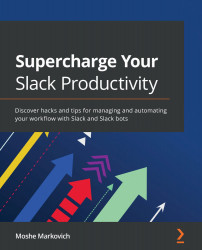Effective communication in Slack
Slack can and should be one of the most powerful tools your team uses on a daily basis. Whether you're utilizing a free or paid workspace, Slack's features allow your team to stay updated and connected at a moment's notice.
Making this instant communication effective is key to having a powerful and synchronized company. The previous chapters started to highlight key features for effectiveness, including social-like reactions, statuses, file sharing, and archived messages. Some of Slack's most powerful tricks focus on how you and your team are interacting with each other on an individual or group level. This section will provide you with detailed information on using private versus group chat features, mentions, and public announcements.
Stylistic choices for adding urgency or excitement
Your Slack workspace is meant to share teamwide updates, important information, and urgent requests quickly to illicit the immediate responses...