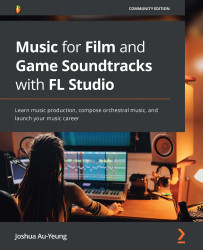The day-to-day tasks of composing
Here's what a typical day might look like when composing. First, I'll check my Soundtrack Planner to see what items need to be completed and what priority they have. I'll also check my design document to see any notes regarding the music.
If I don't already have an idea of what music to make, I'll spend some time reviewing my previous research reference documents. I might have some instruments I want to use, references that inspire me, or a visual to get me in the right frame of mind.
If it's a film or game cutscene, I'll set markers for the video footage in my digital audio workstation. I'll put labels onto key moments to visually keep track of events the music needs to hit. We'll cover this in detail in Chapter 5, Creating Sheet Music with MuseScore, Scoring with Fruity Video Player, and Diegetic Music. I like to have a separate project file for each scene, although I will duplicate project files and reuse the instruments and effects loaded.
Next, I need a sound I think will work for the scene. This is where the fun and experimentation begin. I'm a piano guy, so I usually start with finding chords. I'll try to figure out a chord progression that gives me the tone I want for the scene. This takes me a while, and I'll go through several iterations because I feel strongly that chord progressions are the foundation of whether a song sounds good in the end or not. Some composers aren't as picky about the chords early on and prefer to identify a specific sound that fits the scene. There are many ways to start and there are many right answers. We'll cover lots of suggestions for coming up with musical ideas in Chapter 3, Designing Music with Themes, Leitmotifs, and Scales.
Once I'm happy with my chord progression, I'll begin identifying instrumentation for the song. I'll assign melodies in my chord progression to different instruments. I'll layer on instruments. I'll play around with breaking up chords to add some rhythm. I'll tweak the arrangement to hit the various timing marks. By the end, ideally, I'll have several variations of each song.
Composing and arranging the song is the first part. Afterward you need to think about mixing and mastering the song. Sometimes, I want to send an unmixed piece to the client first to get feedback before pouring more hours into something they potentially may not like.
For mixing, I'll segment the instruments into different mix busses based on the frequency range. I'll then apply equalization and compression to isolate/enhance the instruments. I'll try to make instrument frequencies not compete with each other. I may add effects, such as reverb. I'll balance out the volume levels for the instruments.
If you want to learn the ins and outs of mixing with FL Studio, check out my book The Music Producer's Ultimate Guide to FL Studio 20:
https://www.amazon.ca/Music-Producers-Ultimate-Guide-Studio/dp/1800565321
Once I have some song drafts I'm happy with, I'll export the song and label and organize it so that the client can easily identify what it should be used for. I'll upload it to a shared drive folder. I'll make some notes in the Soundtrack Planner to update it with information about any new songs. Then, I may send a little message to the client, letting them know there's some new music to be reviewed.
At regular intervals, there will also be meetings or phone/video calls with the client to discuss the client's vision for the project and review music to collect feedback. With any feedback, I'll take notes in the music design document to use for reference moving forward.
We've learned about the daily tasks of composing; next, let's learn how to collect revenue from music royalties.
How to collect music royalties
Some client projects pay you through a fixed rate whereby you sign over all the rights for your music. When you're working on a low-budget independent film, you have significantly more negotiating power than when working with large studios. Sometimes (especially if they're hiring you for cheap), you can negotiate so that the client only gets the rights to use your music but you get to keep the ownership rights. This means you can reuse and profit off the music outside of the client's project.
If you can keep ownership rights, you can register your music to collect music royalties. That way, the music you create will generate additional revenue for you whenever someone plays it.
How revenue gets collected for music plays can be very complex. Different regions around the world have different organizations that collect revenue. Trying to keep track of when a song of yours was played on a radio station would be impossible to do yourself. Thankfully, you don't have to.
There are several organizations tasked with collecting revenue from music plays and allocating the music revenue back to creators. These organizations do take a small cut of the revenue, but you wouldn't be able to collect the money without them, so you don't really have a choice.
One kind of royalty to be collected is called reproduction royalties, also known as mechanical royalties. Whenever your song is placed in a digital file, such as for online music distribution, this is a reproduction, and you are owed royalties for the play.
To collect reproduction royalties in the United States (US), you would use a performing-rights organization, such as the American Society of Composers, Authors and Publishers (ASCAP), Broadcast Music, Inc. (BMI), or the Society of European Stage Authors and Composers (SESAC). You can only join SESAC by invitation, though.
You'll pick one of these organizations and register each of your songs with them. The organization will then collect royalty revenue for you. If you're in a different country, you'll want to check the designated collection body for that region.
Information about ASCAP is available at https://www.ascap.com/. You can see their logo here:

Figure 1.11 – ASCAP
Information about BMI is available at https://www.bmi.com/. Their logo is shown here:

Figure 1.12 – BMI
There are also public performance royalties. Whenever a song is played on the radio, on television, in a theatre, or at a concert, this is a performance royalty. If you are in the US and you're a performing artist and/or own the master recordings, you'll use an organization called SoundExchange to collect royalties. This organization collects and distributes performance royalties to the owners of the rights. If you're in another country, there may be a different organization that you'll need to register with.
Information about SoundExchange is available at https://www.soundexchange.com/. Their logo is shown here:

Figure 1.13 – SoundExchange
What about online stores? There are lots of online stores and streaming platforms that can sell your music. Here's a list of some of them:
Spotify, Apple Music, iTunes, Instagram/Facebook, TikTok/Resso, YouTube Music, Amazon, Soundtrack by Twitch, Pandora, Deezer, Tidal, iHeartRadio, Claro Música, Boomplay, Anghami, KKBox, NetEase, Tencent, Triller, Yandex Music, MediaNet
To make it easier to upload your music to all platforms at once instead of one by one, you can use a digital distribution service. This allows you to manage your music from a central dashboard and for revenue for online streaming and purchasing to be collected on your behalf. You only need one, but they do offer slightly different prices and services, so you'll likely want to compare them.
Here are some examples of digital distribution services you could use:
- DistroKid (https://distrokid.com/)
- LANDR (https://www.landr.com/)
- CD Baby (https://cdbaby.com/)
- TuneCore (https://www.tunecore.com/)
- Ditto Music (https://www.dittomusic.com/)
- Loudr (https://www.crunchbase.com/organization/loudr)
- Record Union (https://www.recordunion.com/)
- ReverbNation (https://www.reverbnation.com/)
- Symphonic (https://symphonicdistribution.com/)
- iMusician (https://imusician.pro/en/)
Note:
If you choose to use DistroKid as your digital distribution provider service, the following link provides you with a discount on your first year: https://distrokid.com/vip/seven/701180.
If you can, try to negotiate to keep the rights to your songs. Collecting royalties on your music is an additional source of revenue available to composers.