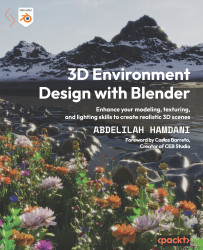Most Common Modeling Mistakes That Prevent You from Achieving Photorealism
Have you ever tried to create a photorealistic scene in Blender? Are you looking for a step-by-step formula to help you achieve photorealism in Blender? Do you find yourself stuck getting the right settings? If so, you’re not alone.
In this chapter, we’re going to break down the three modeling mistakes that most 3D designers make that prevent them from achieving photorealism in Blender.
Modeling represents the foundation for what’s coming next: texturing, UV mapping, lighting, compositing, and rendering. Getting the foundation wrong will make all your efforts be in vain, so the goal of this chapter is to help you get the modeling foundation right.
The first mistake is relying on only your eyes to estimate the scale of objects you’re modeling. When it comes to photorealism, getting the right scale plays a crucial role. So, we’ll be discussing the Blender unit system and how to perform research to get the right, realistic measurements of objects before modeling them.
The second mistake is related to scale matching: most designers immediately dive into creating a 3D scene based on a real reference without doing any scale matching. This makes it really hard to get the same camera settings, such as position, rotation, and focal length, that an actual photographer would use. This results in an unmatched result to the reference you’re working with. To overcome this issue, we will learn to use fSpy, a tool that allows you to replicate the camera settings adopted by a photographer (focal length, camera position, and rotation) when taking a picture of an actual image and export it into Blender. We will explore how the fSpy interface works, how to use it, and how to install the fSpy add-on into Blender and import fSpy project files.
The third mistake is modeling without the bevel modifier on. By the end of this chapter, you will understand the importance of using the bevel modifier when modeling and the role it plays in achieving photorealism. You will also understand the different beveling settings and how they work inside Blender.
In this chapter, we’ll be covering the following topics:
- The importance of using a real-world scale
- Learning scale matching using the fSpy program
- The importance of using the bevel modifier when modeling