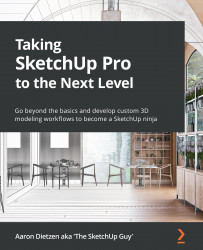3D Mice
Unlike traditional mice which are used to move your cursor on the screen, a 3D mouse will move your camera through 3D space. This device is not a replacement for your regular mouse, but a piece of equipment that can work alongside it. A 3D mouse is not technically a “must have” device to run SketchUp, but more and more professional users are adding them to their standard gear for good reason. 3D mice come in different shapes and sizes, but all center around the basic functionality of a puck that can move in 6 different axes. These movements are translated into camera or model movements inside of SketchUp, allowing you to spin around a model as if you were holding it right in your hand, or flying around a model like you would in a helicopter.
Before we dive into the advantages that a 3D mouse can bring to your SketchUp game, I want to again say that I am just giving you an idea of what is available when it comes to these peripherals. I have no association with...